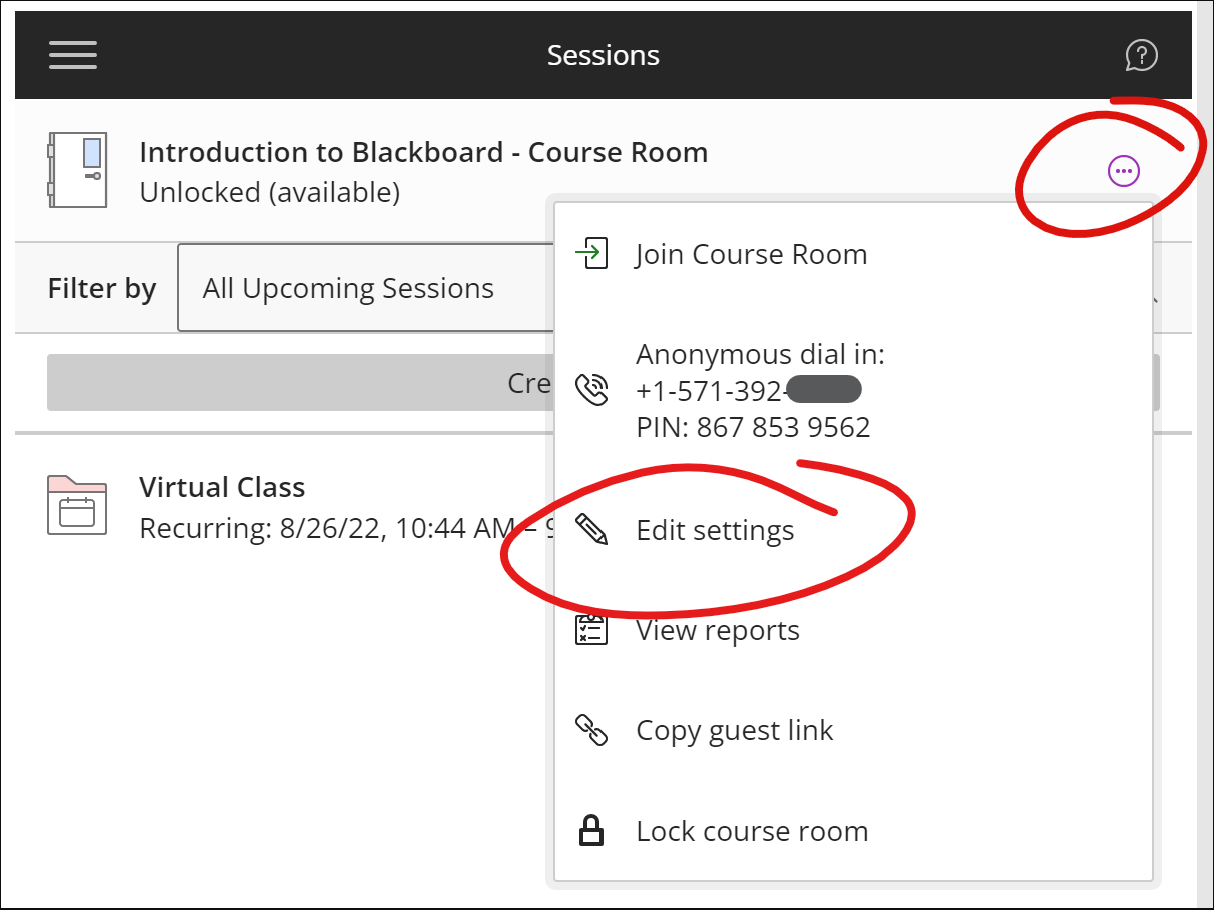The Collaborate Session panel opens automatically when one creates a new session by clicking the CREATE SESSION button on the Collaborate page.
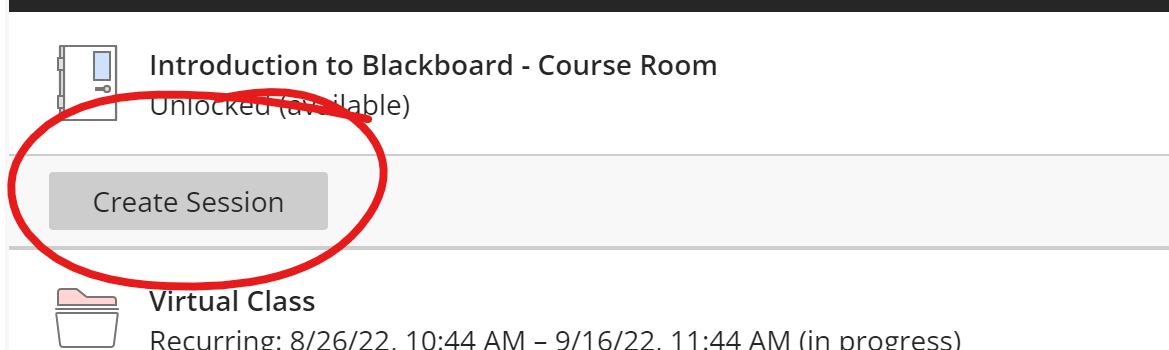
To get information and modify settings on an existing session (or course room), open the session options and choose EDIT SETTINGS on a course room, EDIT SESSION SETTINGS on a session.