When a rubric is connected to a gradable item it is by default hidden from student visibility. From within an assignment, subjective test questions, discussion forums, wikis, blogs and journals, and grade center columns you can change the visibility of the rubric which is associated with that content.
Note: We strongly suggest making your rubrics always visible to your students.
From inside the Edit Assignment (or Edit Question, etc) and under the Grading heading, you should see any attached rubrics highlighted in yellow.
| Assignment window |
Test Question window |
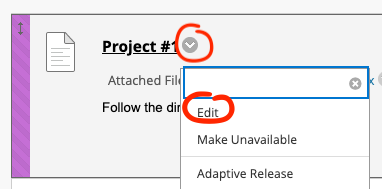 |
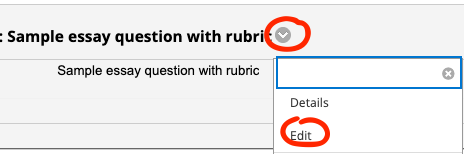 |
There is a button to the far right of the yellow highlighted rubric.
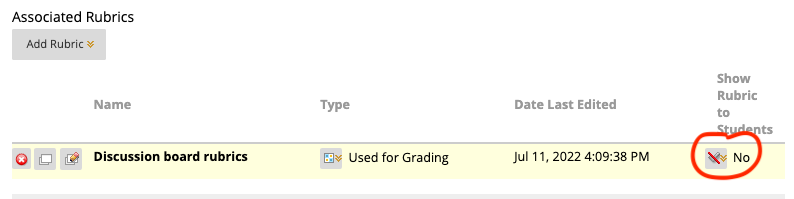
Hover over it. You will see three options:
1. Yes (with rubric scores)
2. Yes (without rubric scores)
3. After Grading
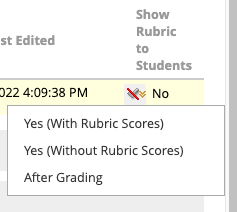
Make your choice and click it.
Be sure to click Submit to save your work.