Note: You cannot download Stream videos uploaded by another user.
From the MY CONTENT menu at the top of your Stream page, choose VIDEOS
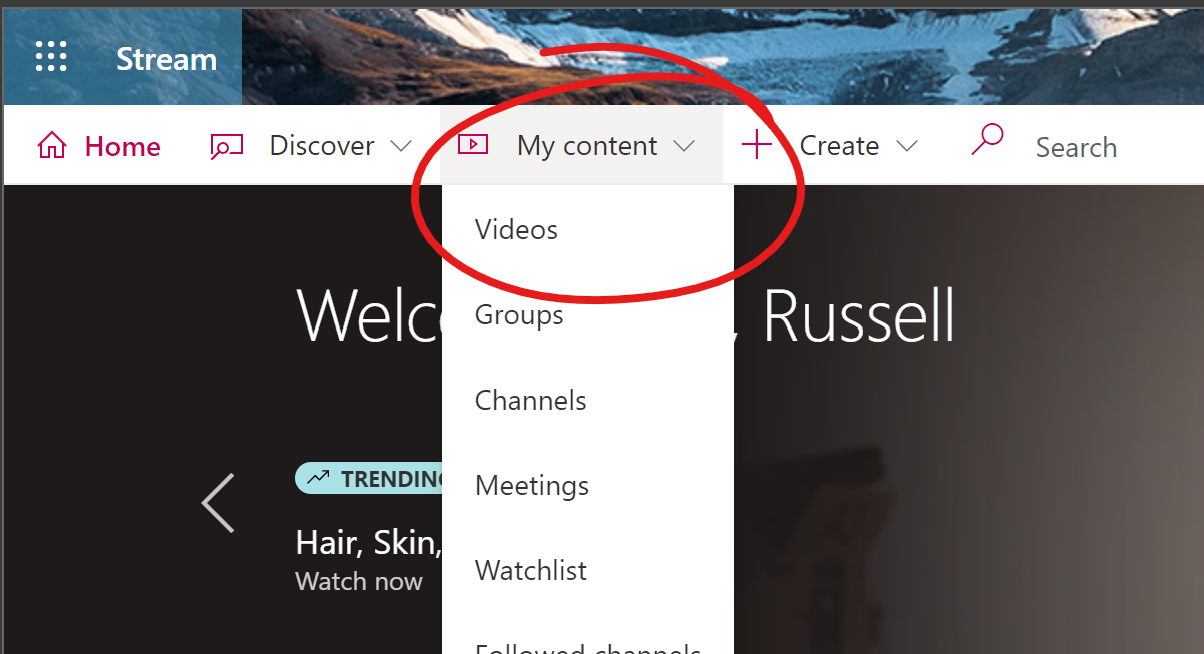
Browse or search for the video you wish to download.
Click the three-dot "More Actions" menu on the right of the video you wish to download, choose DOWNLOAD VIDEO.
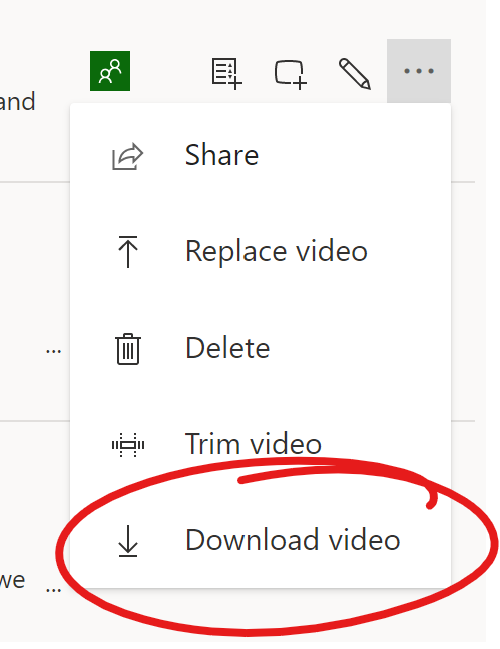
Depending on your browser settings, you may be prompted to open or download the video. Choose download.
If you are not prompted to select a location for your download, your browser is likely defaulting the save location to your Downloads folder.