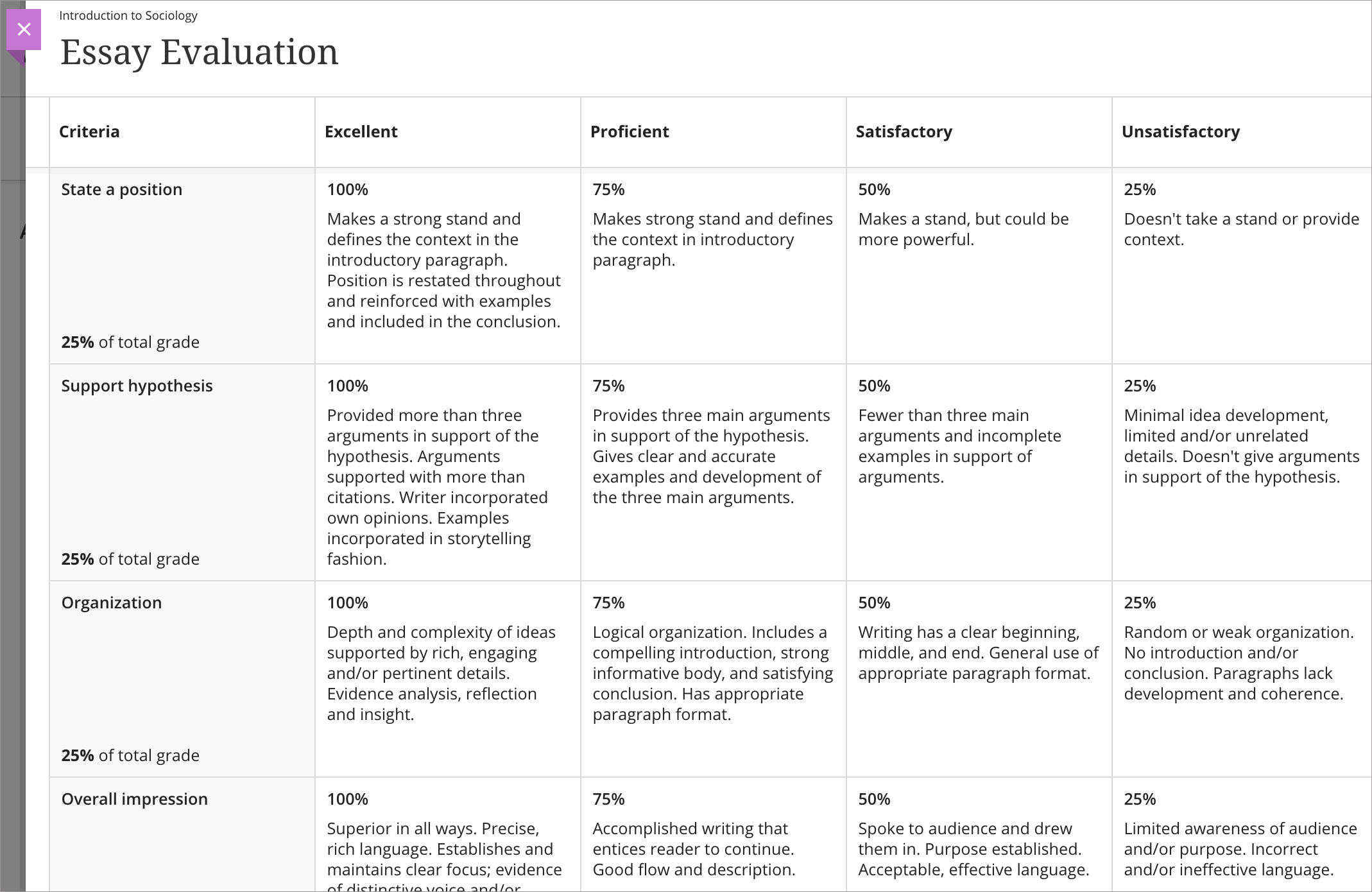Rubrics can help ensure consistent and impartial grading and help students focus on your expectations.
A rubric is a scoring tool used to evaluate graded work. When you create a rubric, you divide the assigned work into parts. You can provide clear descriptions of the characteristics of the work associated with each part, at varying levels of skill.
Students can use a rubric to organize their efforts to meet the requirements of the graded work. When you allow students access to rubrics before they complete their work, you provide transparency into your grading methods. Rubrics also help students clearly understand how they performed on the graded item and how they can do better in the future.
Availability
Rubrics are available in both Classic and Ultra-style courses.
How It Works
You can create multiple rubrics in your course. Rubrics consist of rows and columns. The rows correspond to the criteria. The columns correspond to the level of achievement that describes each criterion. New rubrics by default have three rows and three columns—you can change that number. If you wish, Blackboard rubrics will automatically calculate the score based on percent or points.
Sometimes, it is easier to create your rubric on paper first (using an assignment or project as the reference point). Based on that draft rubric, you can then create the Blackboard version.
After you create rubrics, you can associate them with many types of gradable content, including assignments, subjective test questions, discussion forums, wikis, blogs and journals, and grade center columns. You can also reuse rubrics, associating them with multiple pieces of gradable content, or even share them with another course or faculty member.
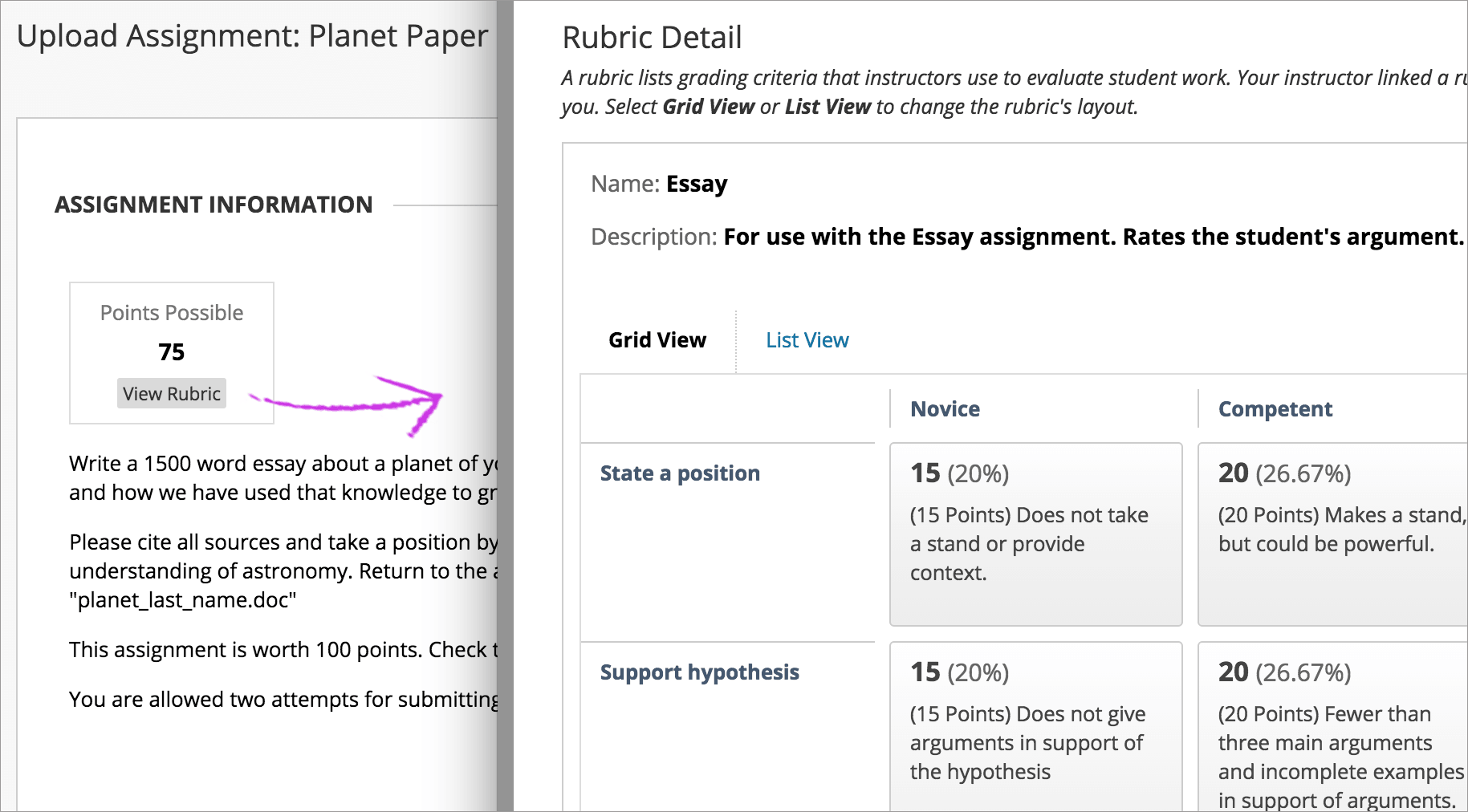
Rubrics can help ensure consistent and impartial grading and help students focus on your expectations.
A rubric is a scoring tool used to evaluate graded work. When you create a rubric, you divide the assigned work into parts. You can provide clear descriptions of the characteristics of the work associated with each part, at varying levels of skill.
Students can use a rubric to organize their efforts to meet the requirements of the graded work. When you allow students access to rubrics before they complete their work, you provide transparency into your grading methods. Rubrics also help students clearly understand how they performed on the graded item and how they can do better in the future.
Availability
Rubrics are available in both Classic and Ultra-style courses.
How It Works
You can create multiple rubrics in your course. Rubrics consist of rows and columns. The rows correspond to the criteria. The columns correspond to the level of achievement that describes each criterion. New rubrics by default have four rows and four columns—you can change that number. If you wish, Blackboard rubrics will automatically calculate the score based on percent or points.
Sometimes, it is easier to create your rubric on paper first (using an assignment or project as the reference point). Based on that draft rubric, you can then create the Blackboard version.
After you create rubrics, you can associate them with many types of gradable content, including assignments, tests with no questions, and discussions. You can also reuse rubrics, associating them with multiple pieces of gradable content.
Note: unlike Classic style courses, you cannot import or export a rubric.