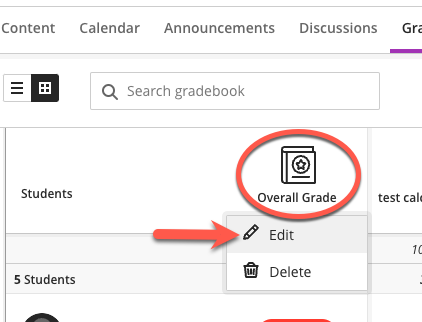This page describes the Overall Grade function in Blackboard Ultra, used to provide a weighted grade total.
The first time you open the Gradebook for a course, using grid view, you will see a message asking you to set up the Overall Grade. Click the SET IT UP button to open the Overall Grade page.
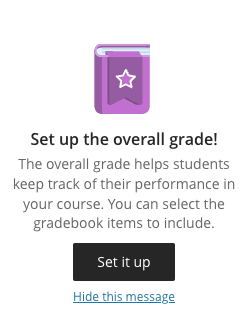
By default, the overall grade calculation is set to Points. You can change this to Weighted (second most common, and strongly advised) or Custom (generally unused by anyone but the most savvy Blackboard user). See our other article on creating a weighted total in Ultra.
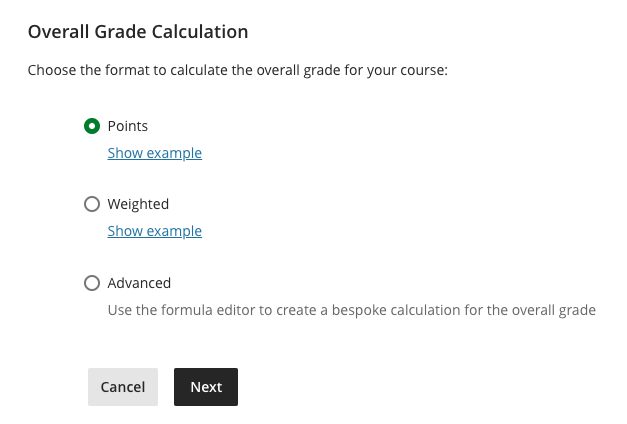
Examples of how grades would be calculated using either points or weights:
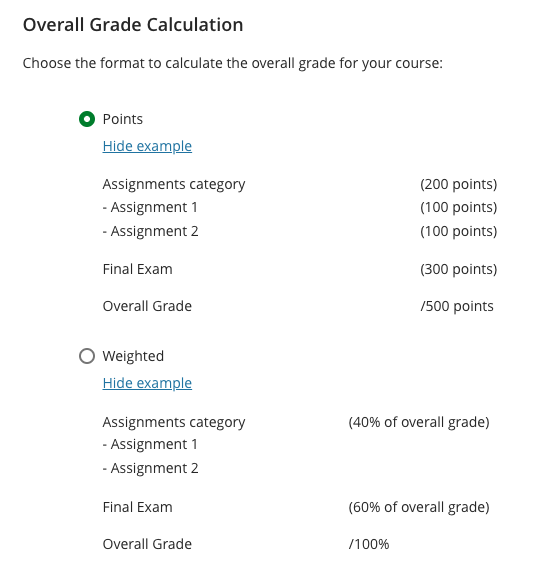
NOTE: you can also make this choice even after you initially set up the Overall Grade. To get to that page, click Overall Grade on the main Gradebook screen and then choose edit.