The SAVE button appears at the top-center of the video editor.

If you would like to overwrite your existing video with the edited version, choose REPLACE EXISTING VIDEO.
Otherwise, enter a revised title in the Title space that will help you distinguish the revised version from the original and still be a reasonable title for students ("Hegel's Critique of Kant pt 1" is much better than "Week 1 Lecture 1"), then click SAVE AS NEW VIDEO.
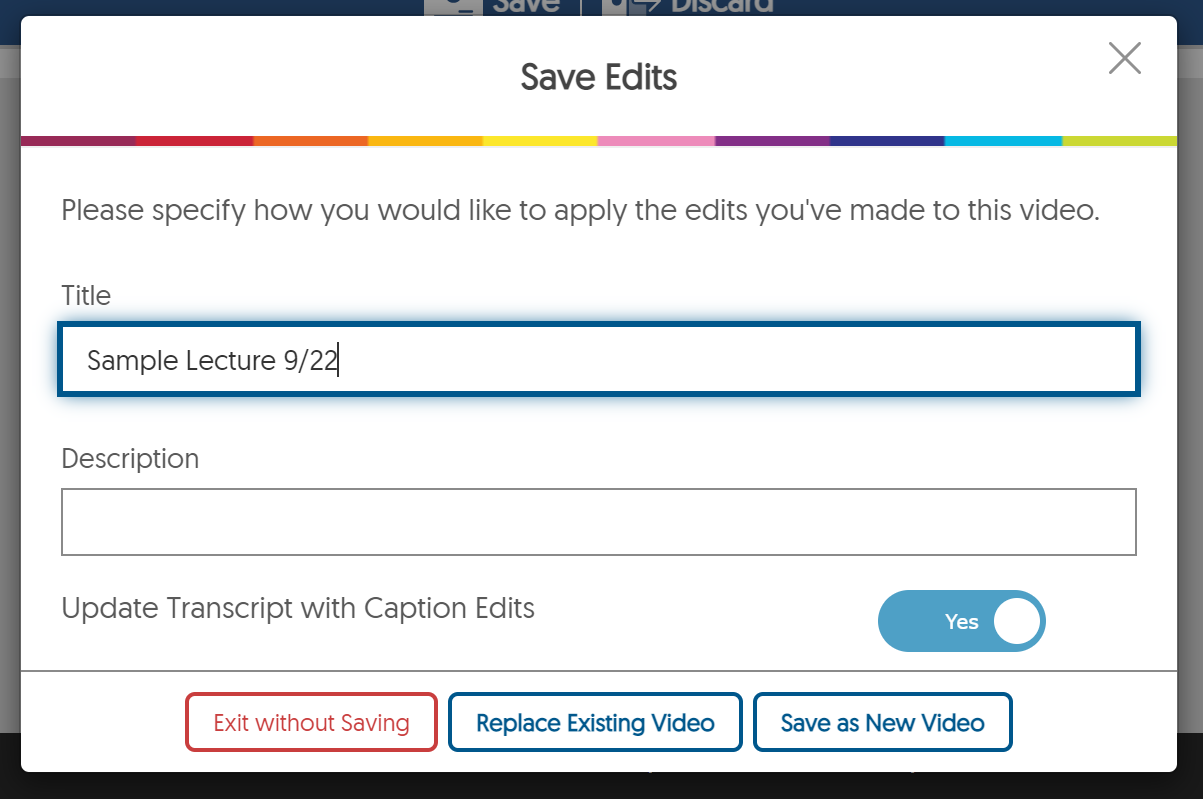
Be sure Update Transcript with Caption Edits is set to YES, as this will ensure your transcript file is corrected, if you made any caption changes (there is no harm to leaving this on if no changes were made that impact captions).