You can re-order columns from the Column Organization page.
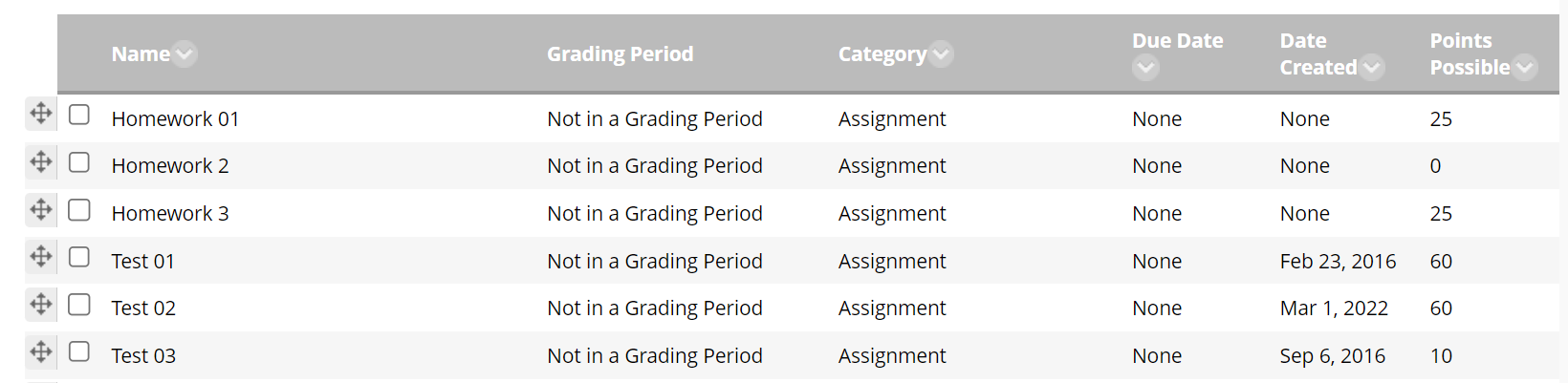
Top-to-bottom on this page is equivalent to left-to-right in the spreadsheet view.
For small moves, click and drag the cross-arrow icon left of an items checkbox to move the item.
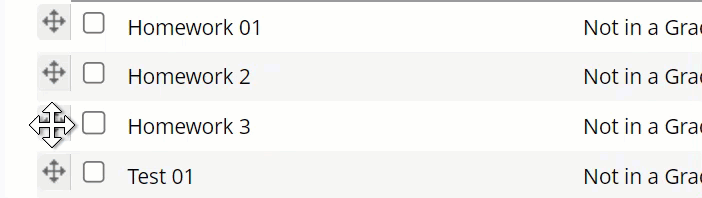
For larger moves, click the up-down arrow in the upper right corner of the table containing the items you wish to re-order.
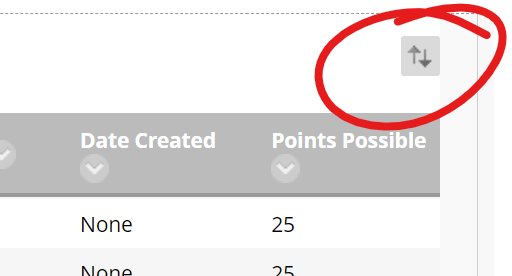
In the Reorder Content window that opens, highlight the name of the column you wish to move, then click the up or down arrow to move it up or down.
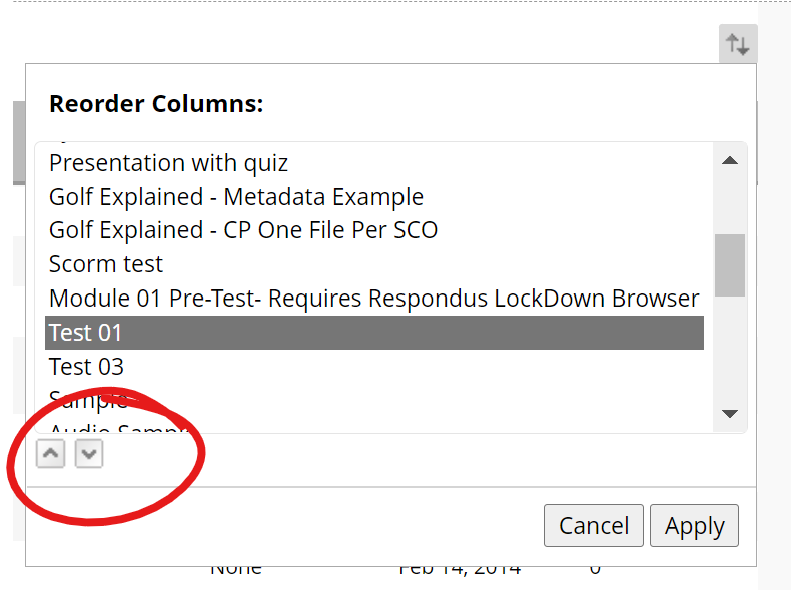
You can repeat this process as many times as necessary. Click APPLY in the bottom right to push your changes to the main page and close the Reorder Columns window.
When you are done making changes on this page YOU MUST CLICK SAVE OR YOUR CHANGES WILL BE LOST.