1. Locate and open Applications folder
- Go to Finder.
- Select Applications from the favorites list in the left sidebar menu list.
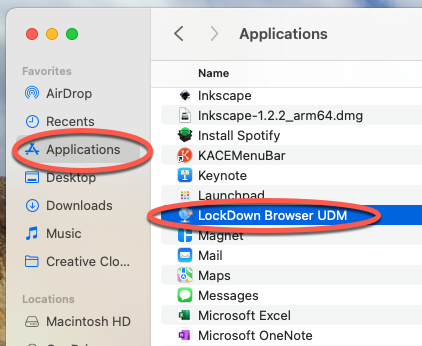
- If you do not see Applications on the left, go to your Finder Settings in the top menu tab. Navigate to Sidebar and check the box for Applications.
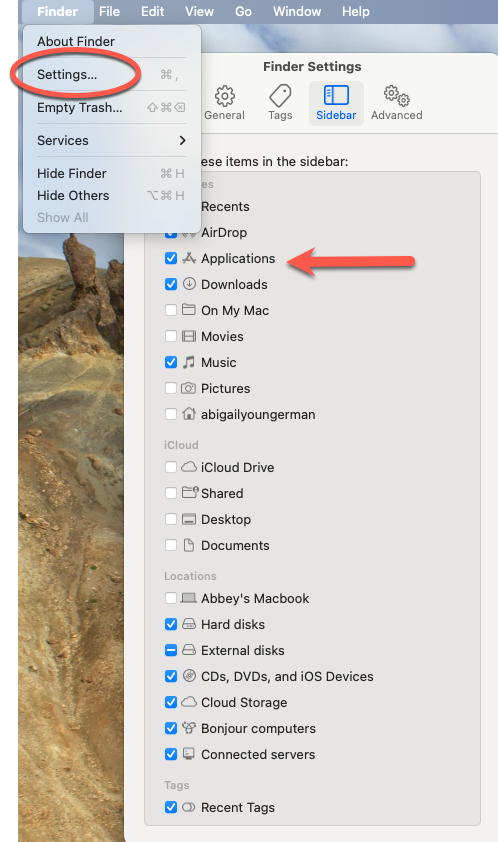
2. Drag any LockDown Browser apps to the trash. You can also right click on the app and Move to Trash.