The Grade Center's Column Organization page provides an overview of all the items (columns) in your Grade Center.
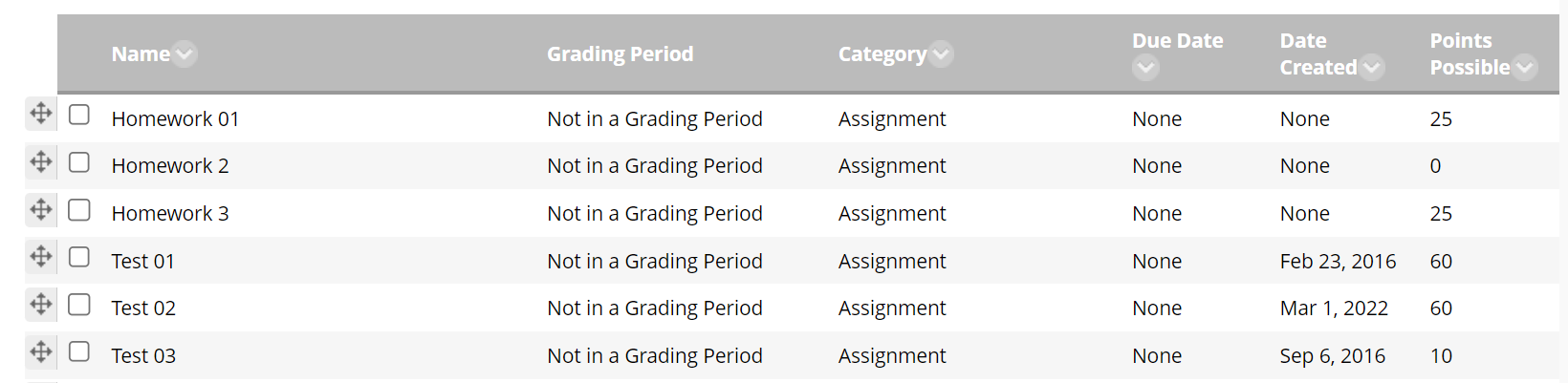
You can use this page to get an overview the grading period, category, due date, created date, and points possible for all your Grade Center columns.
By checking the box left of an item and using the row of buttons at the bottom and top of the page, you can make the following changes to multiple columns at once:
- Show or Hide items from the Grade Center Instructor View
- Change item categories
- Change (or apply) a Grading Period
- Delete items
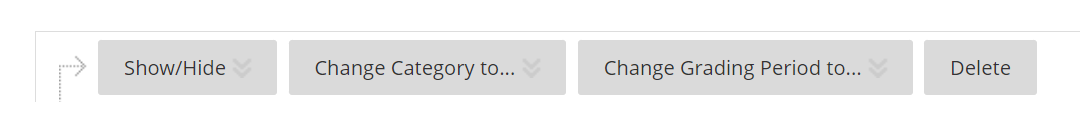
When you are done making changes on this page YOU MUST CLICK SAVE OR YOUR CHANGES WILL BE LOST.