YuJa's desktop recording requires you download and install PC or Mac software.
If you are on a Chromebook, cannot install software to your computer, or do not want to install the capture software, you can use YuJa's browser-based recording tool instead.
From the YuJa Media Library page, click Create Recording at the top-center of the screen.
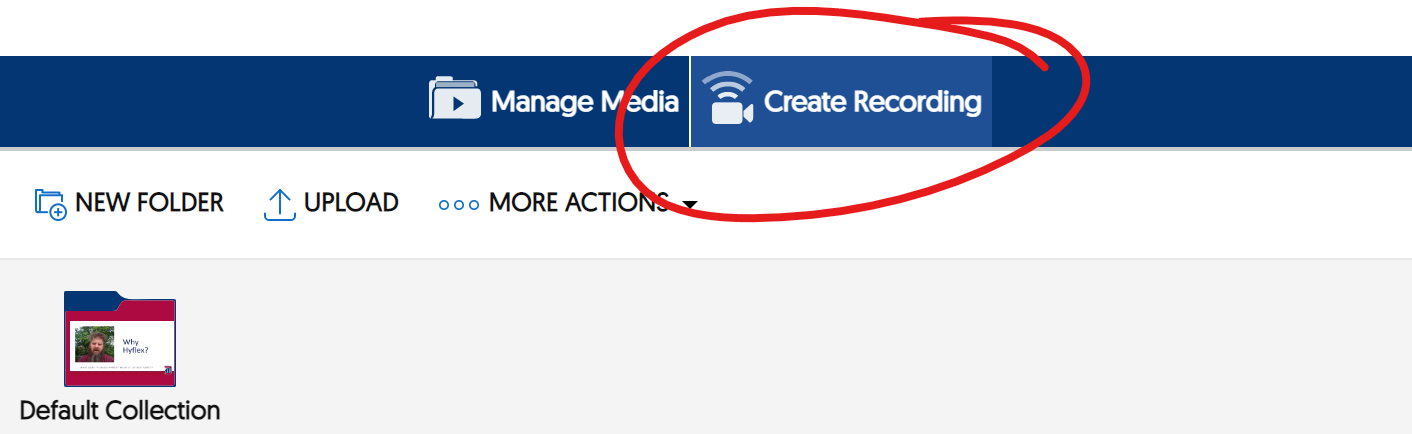
On the Create Recording window, make sure "Record from your Windows PC or Mac" is selected from the pulldown list at the top, then click DOWNLOAD below the start button
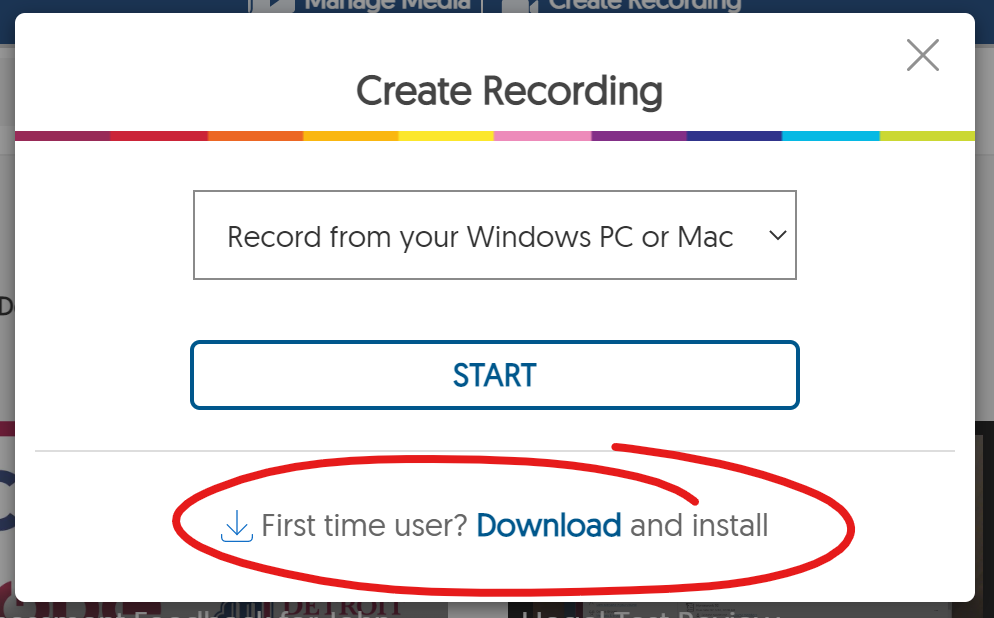
When you click the download link, your browser will prompt you to download the YuJa-Software-Capture file.
Choose a location (or PC users can let it download to default Downloads folder). Once the download is complete, navigate to the downloads folder and run double-click the file to install the software.
Once the installation is done, you can return to this page and click the START button. YuJa will launch the capture software for you.