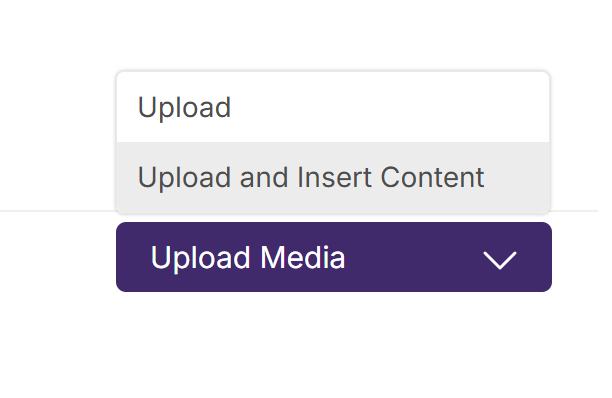The Media Chooser is opened when the Add Video From Media Library [YuJa] tool is selected in a Blackboard course site. If you have not previously uploaded the video you wish to add to the course, select Upload Media in the upper center of the Media Chooser window.
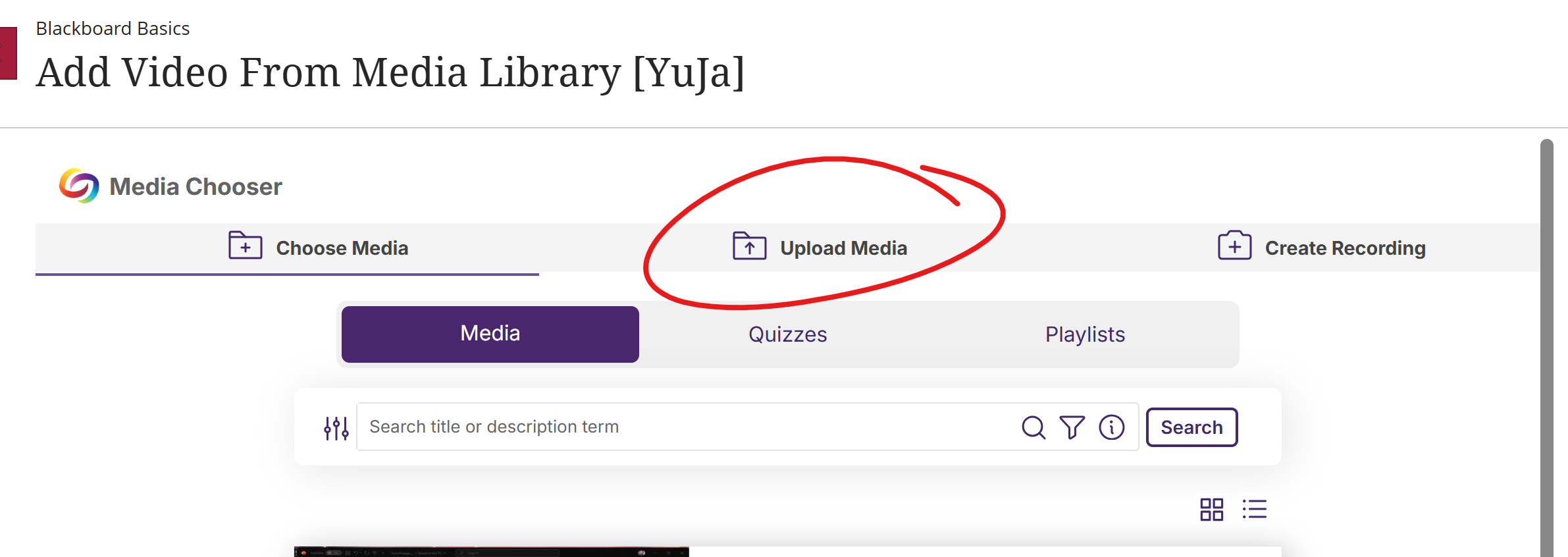
You can then either drag and drop your file onto the blue-tinted box in the center of the window or click the Browse button to open your computer's file explorer.
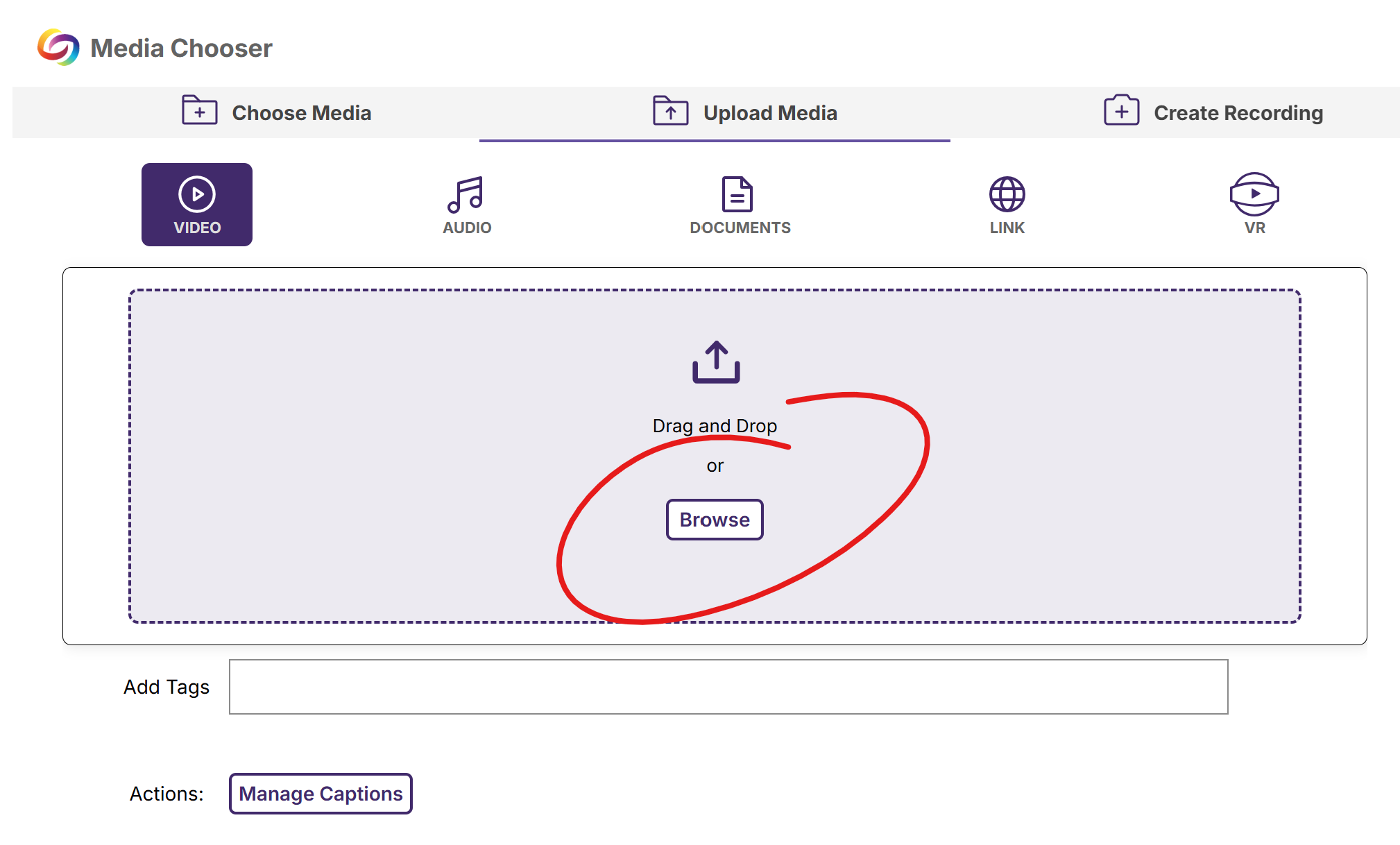
Once you have selected one or more files, Click he UPLOAD MEDIA button at the bottom right of the window and choose UPLOAD AND INSERT CONTENT to add your media to your course site.