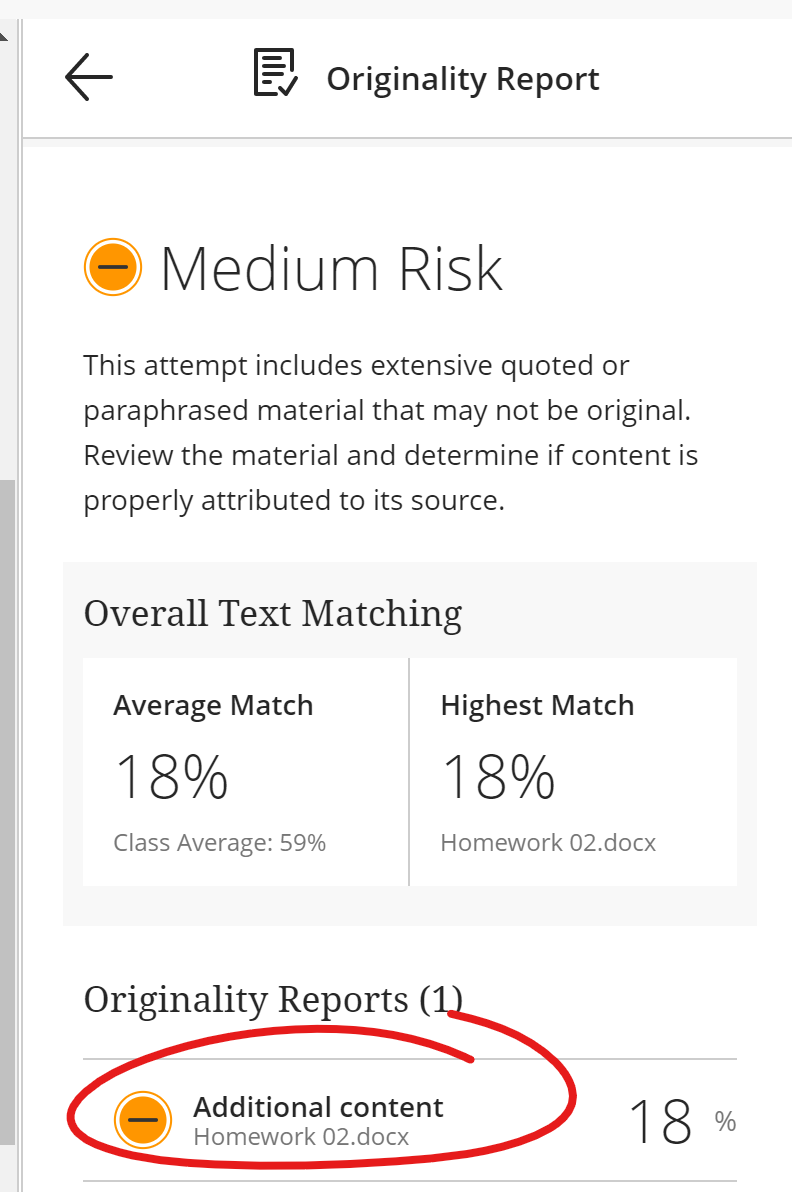You will find the SafeAssign Originality Report on the Assignment Attempt page.
Under Assignment Details, on the right, in the pink box, click SafeAssign.
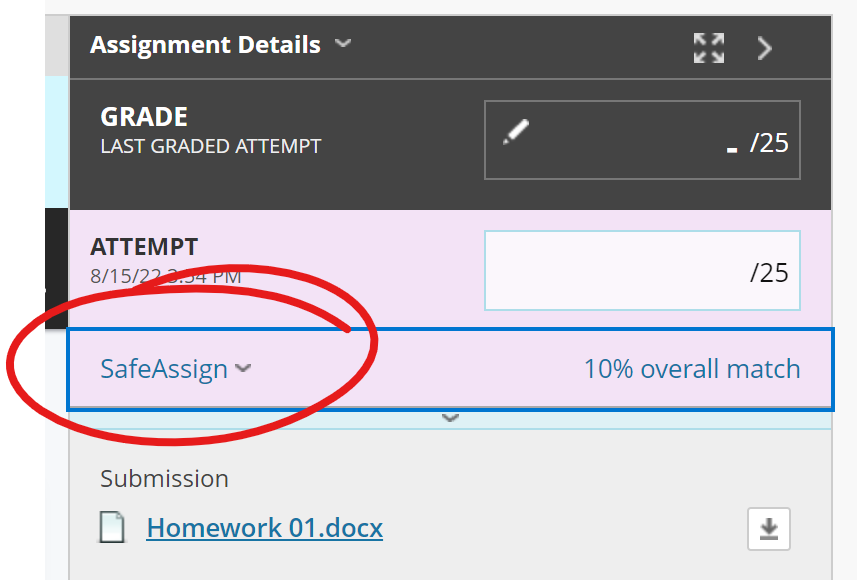
This opens the SafeAssign Submission box. Click the View Originality Report button.
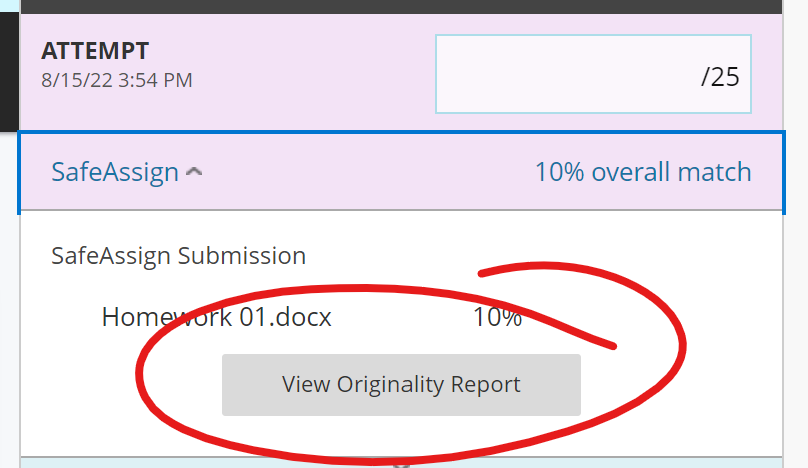
You will find the SafeAssign Originality Report on the Assignment Attempt page.
On the right side of the attempt page, click ORIGINALITY REPORT to open the report panel.
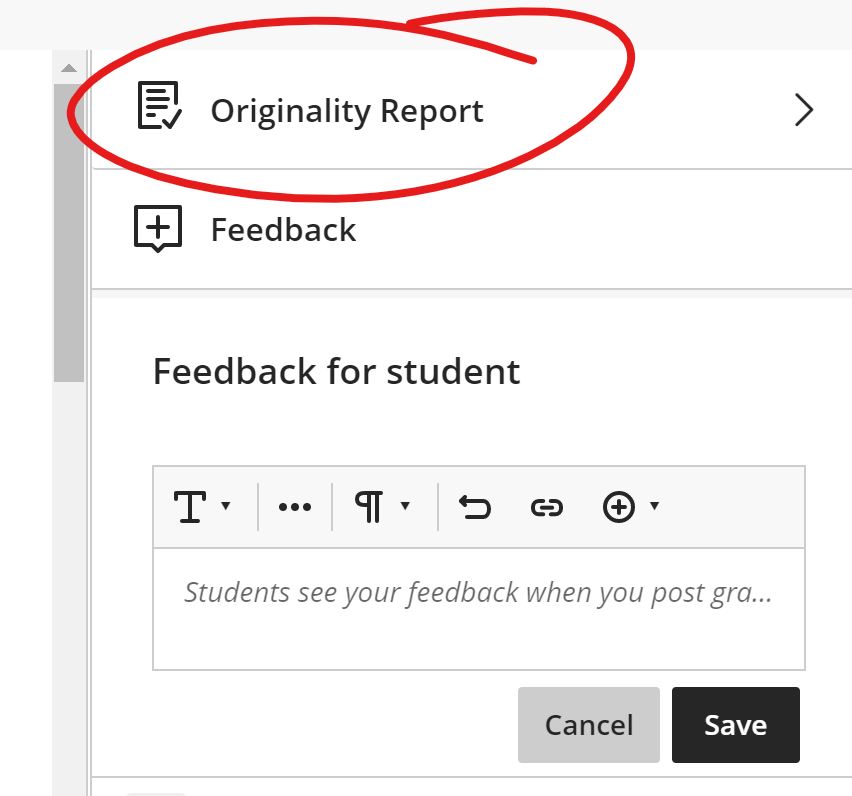
The Originality Report panel provides you an overview of the submission report. Click the Additional content text at the bottom of the panel to view the full report.