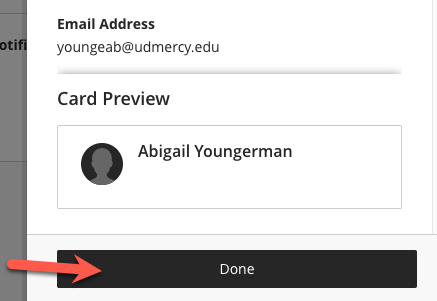After logging into Blackboard:
1. Click your name in the red menu on the left. Your Blackboard profile will appear.
2. Click the blue link Add Pronunciation.
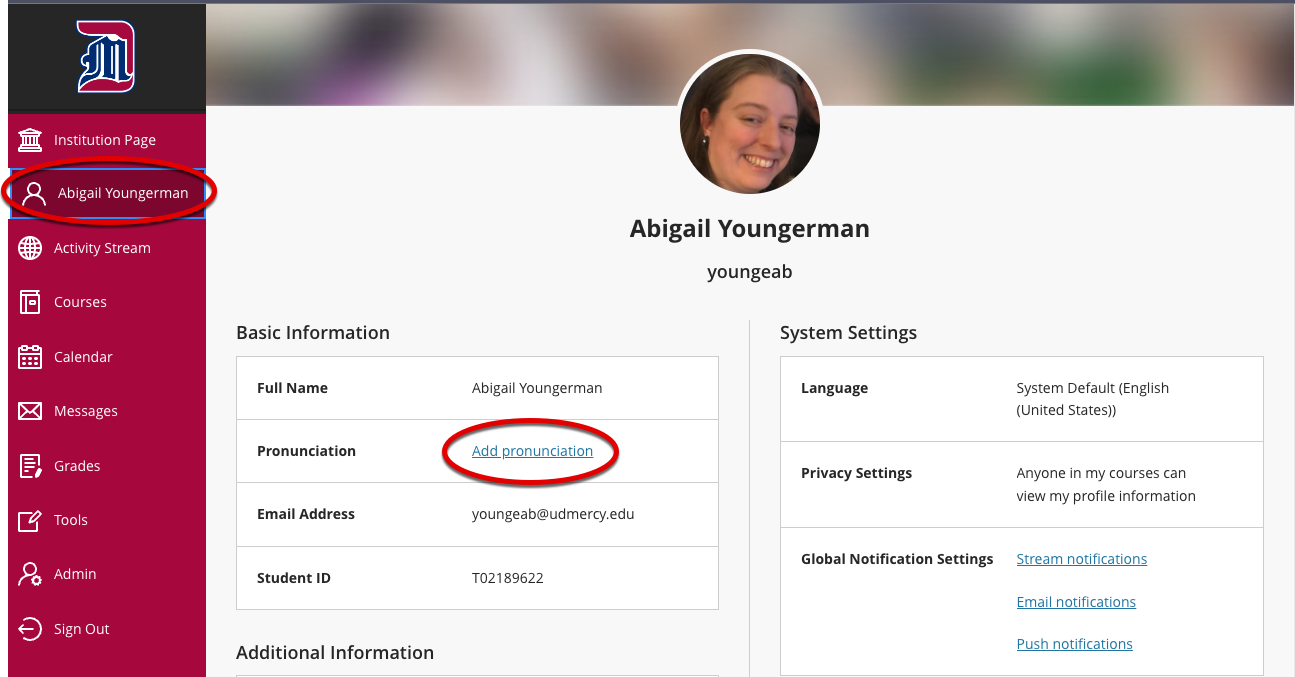
3. A pop-up window will appear where you can type the pronunciation of your name using the Phonetic Alphabet or, more easily, record yourself saying your name.
4. If you choose to record your name, click the text next to the speaker icon to Record name pronunciation.
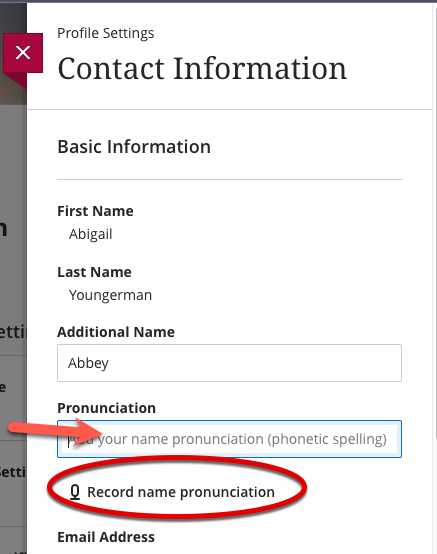
(You may need to allow your browser to access the microphone. See example below of Chrome on a MacBook.)
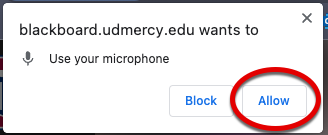
5. Speak slowly and clearly. The recording will automatically begin within a few seconds. You will then have 20 seconds of recording time. Click the stop icon when finished.

You may then listen to your recording and delete and rerecord if you choose.
6. Be sure to click Done when you are finished editing your contact information.