Announcements will automatically appear for students when they open your course.
If you want students to receive your announcement immediately, without having to open your course, select the option seen below (Send an email copy to recipients).
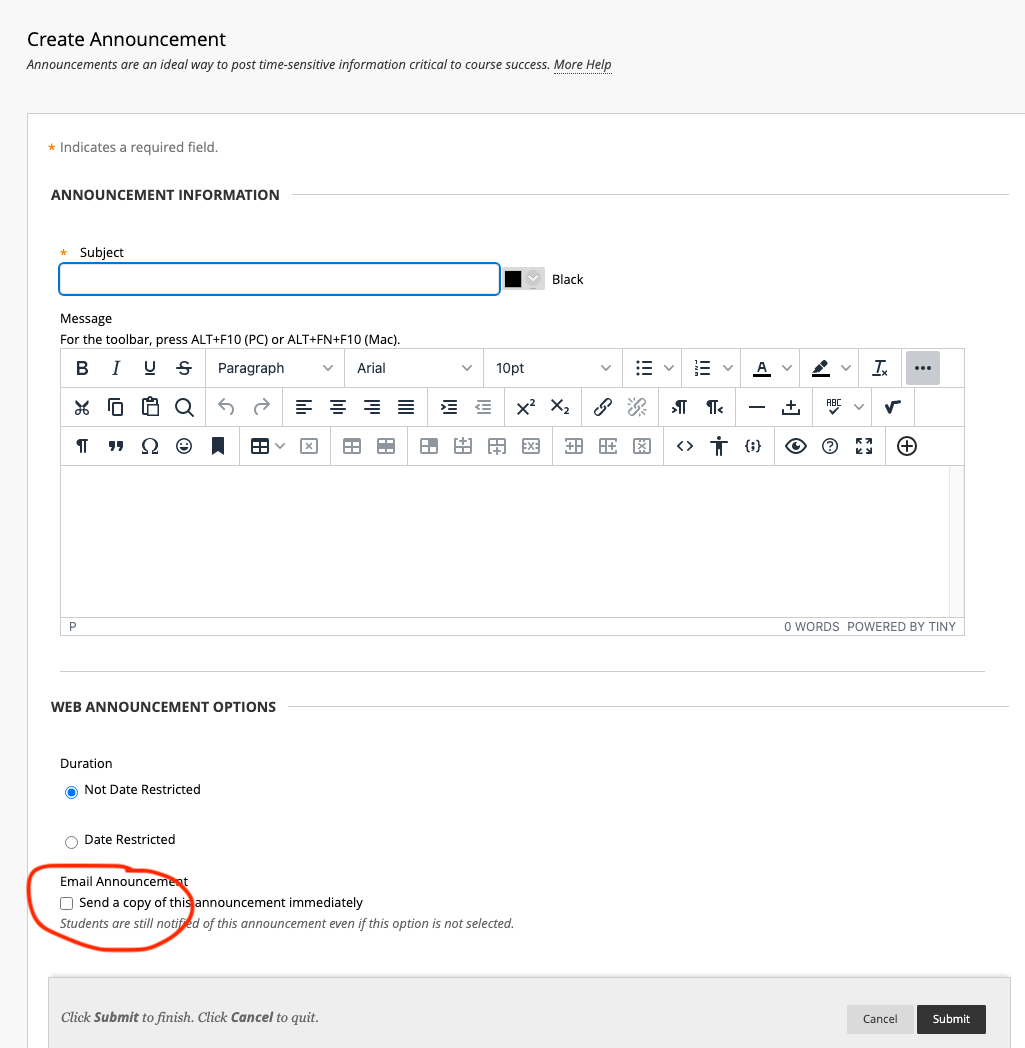
When you're finished, click the Submit button.
Announcements will automatically appear for students when they open your course. It will also appear in the students' Activity Stream and in their Daily Notifications email.
If you want students to receive an email containing the full text of your announcement immediately, without having to open your course, check the box beside the text "Send an email copy to recipients."
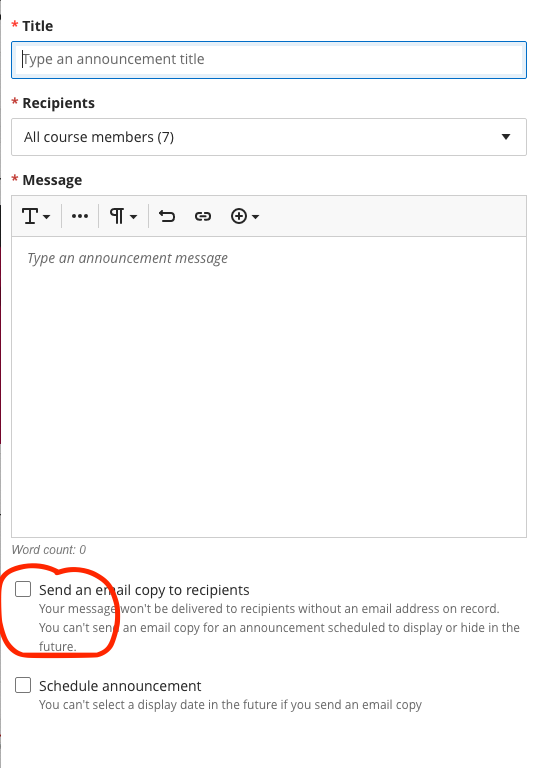
Note: You cannot schedule an announcement for automatic future release and send an email copy. You must choose one or the other.
When you are finished, click the save button.