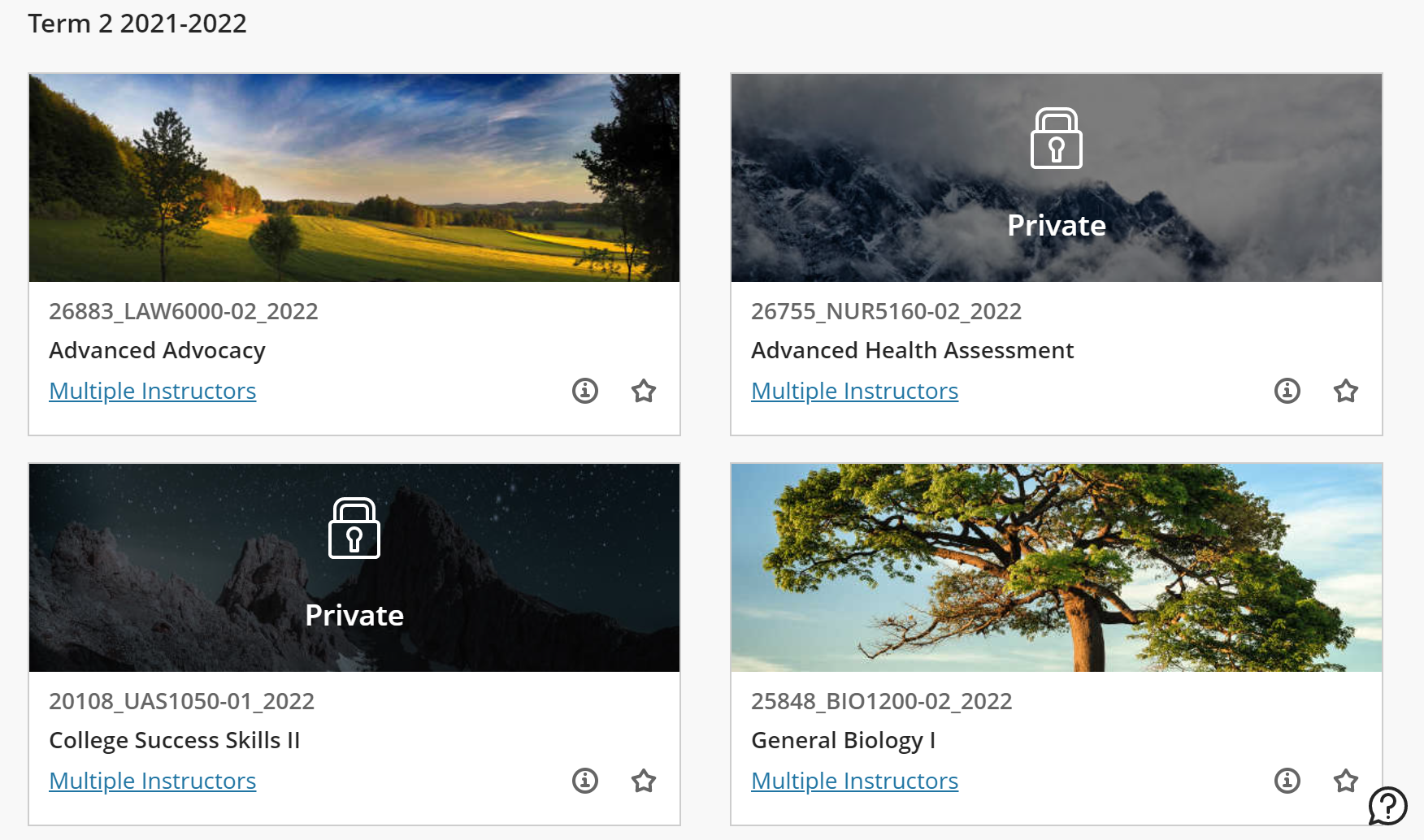The Blackboard courses page defaults to a list view of course cards. Each card displays the course's Blackboard course ID (the best method for identifying a course when contacting CETL for assistance), course title, and the instructor(s), as well as a star button that lets you pin the course card to the top of your Courses page.
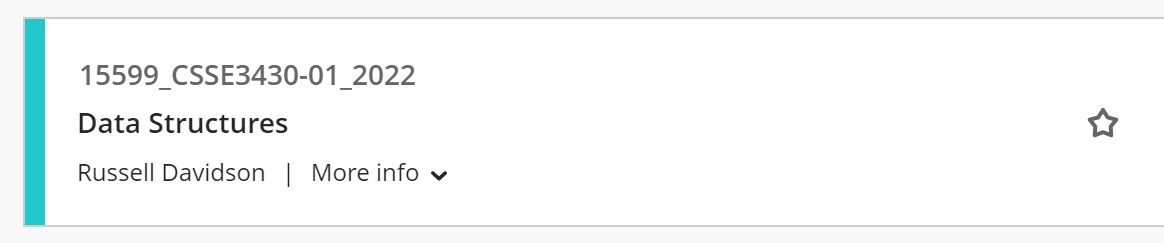
To switch to a tile view of your courses list, click the grid button in the upper left of your courses page.
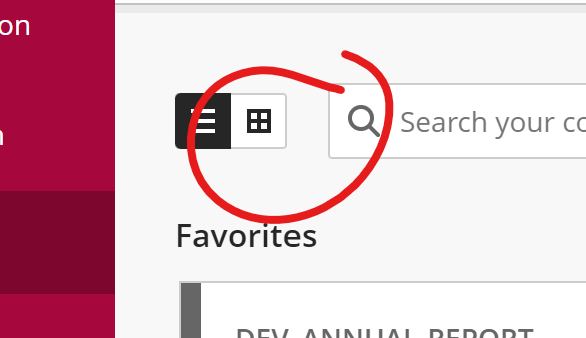
This will switch the view to show square course cards with images at the top and the course information beneath.