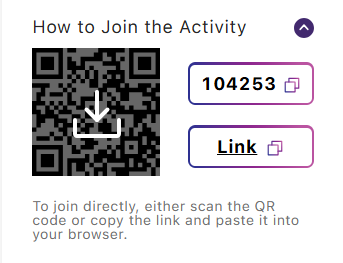On the right side of the Engage Release Activity page, you'll find a box labelled How to Join the Activity. This box contains all the information your participants might need to access the activity.
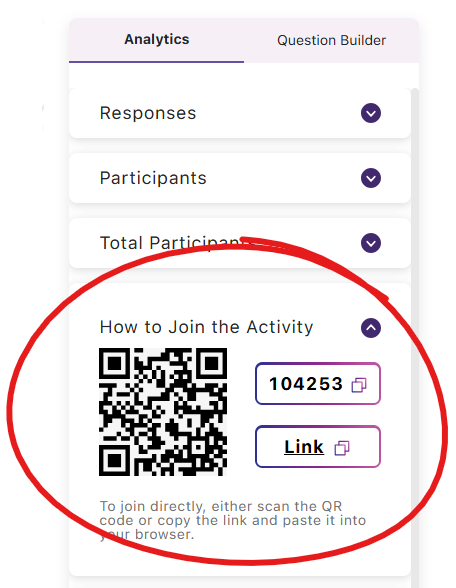
Participants who have opened the mobile app can enter the 6-digit activity code or scan the QR code image.
Participants who are not in the app can scan the QR code.
If you used the PowerPoint plug-in to embed your activity into a presentation, the QR and activity codes will be embedded in a slide. You can also click the QR code to download the image, then add that image to a slide deck.