Accommodations in are applied to the student account on a course-by-course basis. When an accommodation is added, it is automatically applied across all the assessments in the course. This means if a student has a Time Limit Accommodation that allows for 50% extra time, the student will get 50% extra time on all assessments in the course that have a time limit set.
Blackboard currently supports two types of accommodations: Due Date Accommodations and Time Limit Accommodations.
Both are set by first going into the course roster, under the DETAILS & ACTIONS heading on the right side of the course.
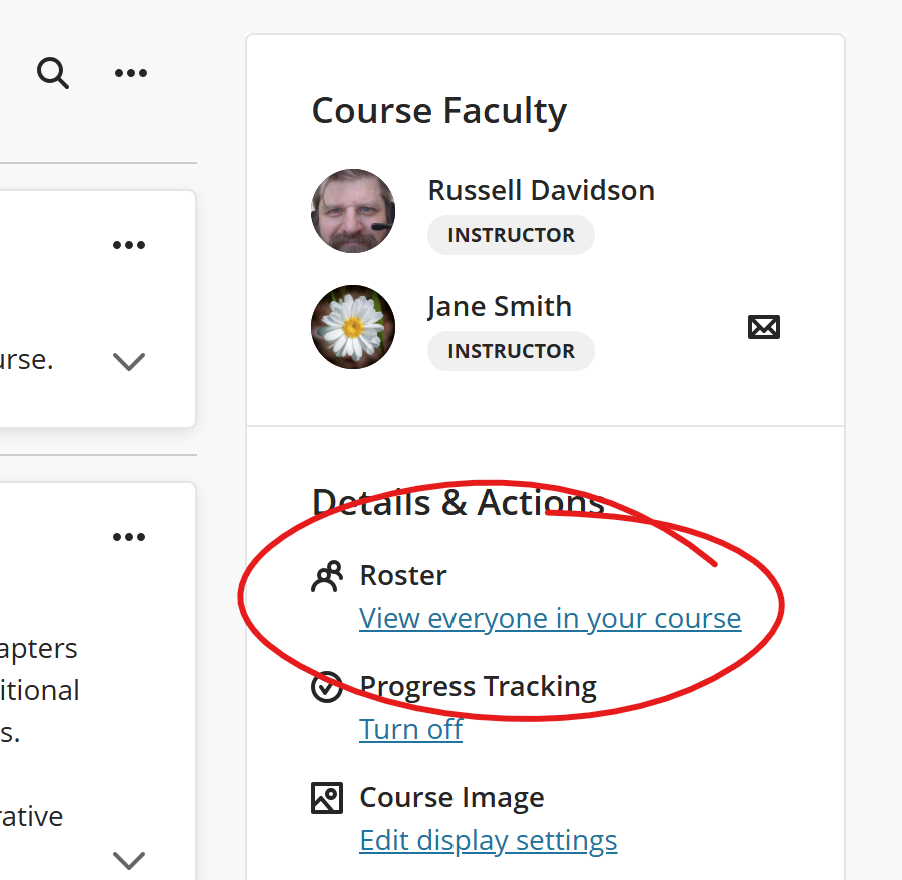
Next, locate the student who you want to set an accommodation for. Click the MORE button ("...") right of their name and choose ACCOMMODATIONS.
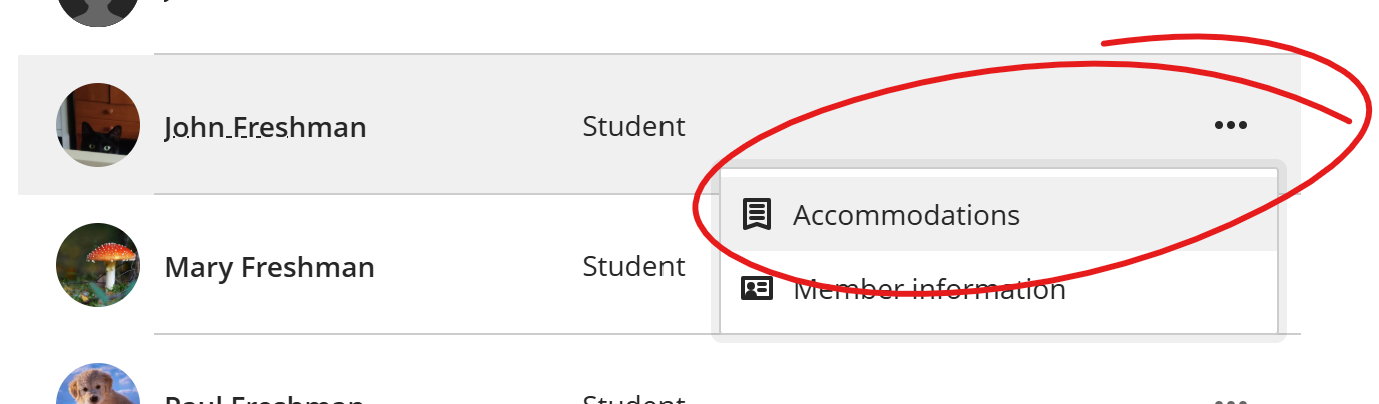
This opens an accommodations panel on the right.
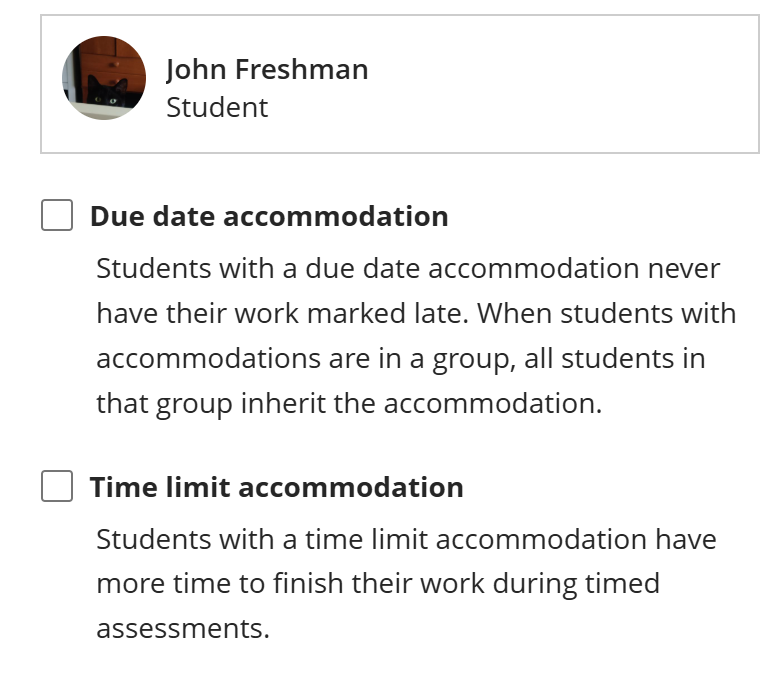
Due Date Accommodations
As indicated by the text that accompanies it, when a Due Date Accommodation is applied, the student's work is never marked late. If a student is part of a group submission, none of the group members will be marked late for a late submission.
Due Date Accommodations override the PROHIBIT LATE SUBMISSIONS setting.
Due dates are always displayed to students, regardless of any accommodation.
Time Limit Accommodations
When you select the Time Limit Accommodation box, you will have the option to enter a percentage of extra time or allow the student unlimited time.
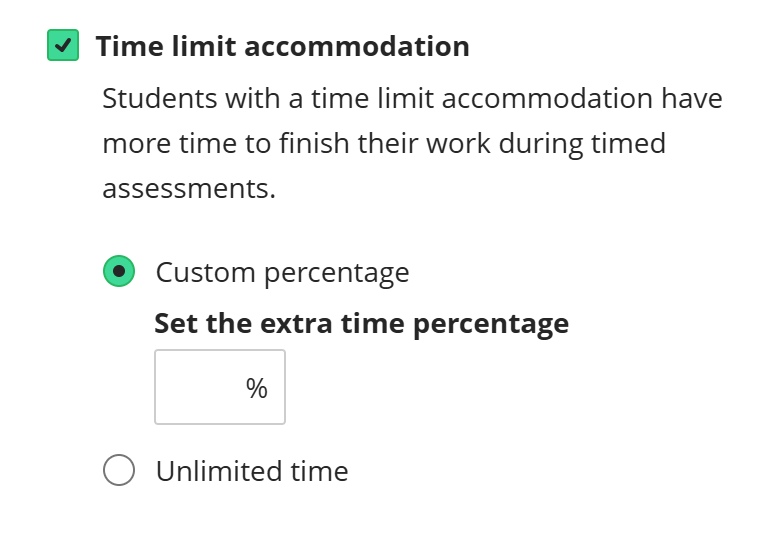
When a student has a time limit accommodation, the time limit that appears under the assessment in Blackboard will display their time limit (with extra time added). If the student has an unlimited time accommodation, no time limit will be displayed.
By way of example, the following images below show a quiz with a 10-minute time limit. First, how it displays to a student with no time limit accommodation:
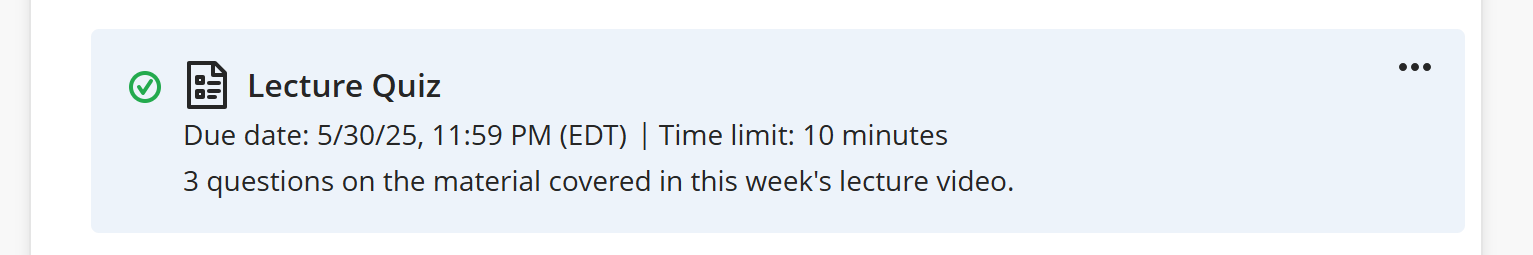
Second, to a student with a +50% time limit accommodation:
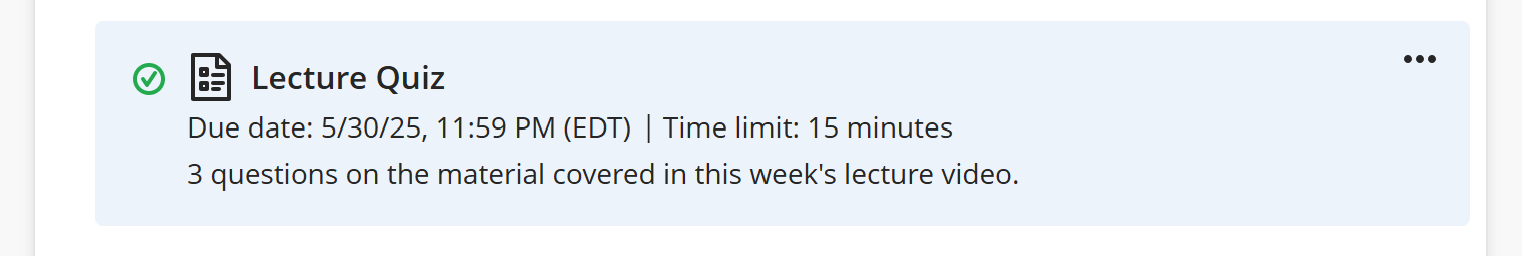
Last, to a student with an unlimited time limit accommodation:
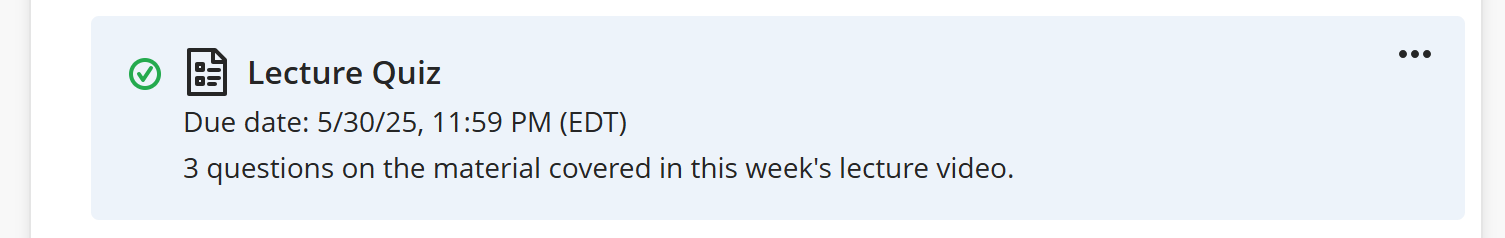
After you have entered the appropriate accommodations, click SAVE at the bottom of the panel to apply these accommodations to the student.