Click the Add Content + button on any textbox toolbar in Blackboard.

If you do not see this button (the last item on the textbox toolbar), you may need to expand the toolbar by clicking the ellipsis MORE button.
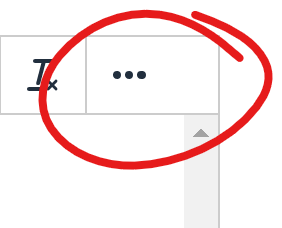
Next, click the Add Video From Media Library [YuJa] option under Additional Tools.
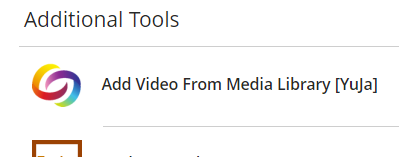
Although the button text reads "Add Video," you can use this tool to add audio, images, or files as well as video.
Click the Add Content + button on any textbox toolbar in your ultra-style Blackboard course site. Choose Content Market.
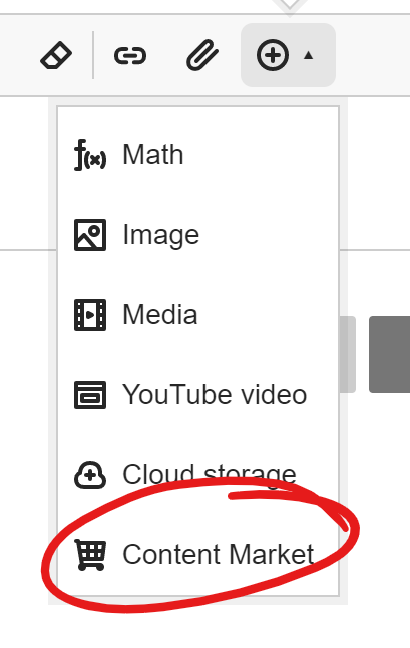
Under Institution Tools, select Add Video From Media Library [YuJa].
![Add Video from media library [yuja] box](https://cetl.udmercy.edu/knowledge/fileman_data/uploads/support/add-and-organize-content/media-library-yuja/find-media-chooser-yuja-textbox-link/image-20221116131342-2.png)
Although the button text reads "Add Video," you can use this tool to add audio, images, or files as well as video.