Students can only view their responses to a video quiz in YuJa after the quiz has closed. This means you'll need to set a close date on your video quizzes if you want the students to be able to see which individual responses they got right and wrong.
Once you have added your video quiz to Blackboard, you'll want to navigate back to the YuJa Quizzes page.
There, you'll find the quiz box has some additional options. The MANAGE button (with its calendar icon) lets you set the availability window. Click that.
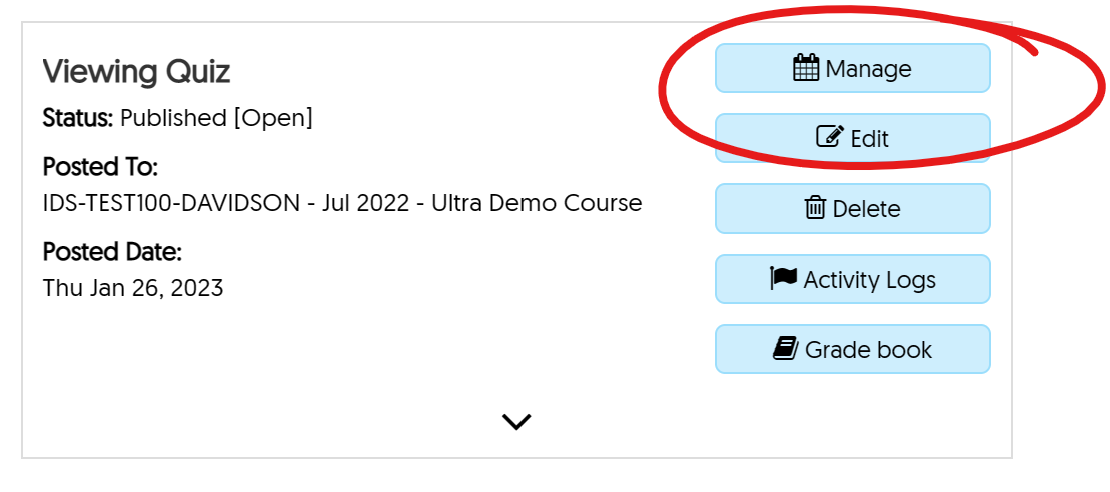
Scroll down the MANAGE QUIZ list until you find the class you've added the quiz to. It will be checked. Click the label to expand that line, uncheck NO CLOSE DATE, then enter a close date for the quiz.
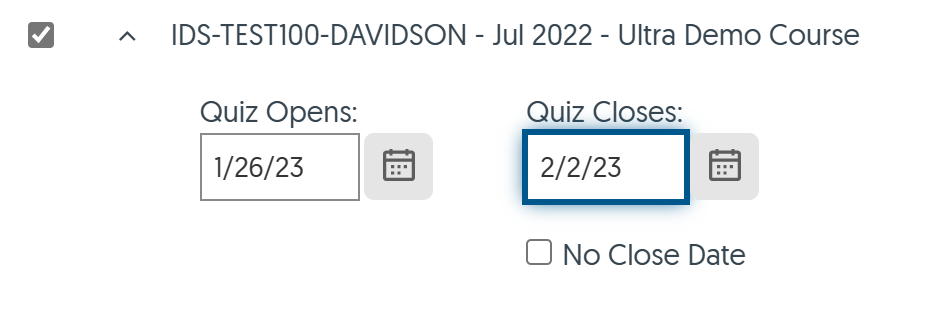
After that date, students will be able to review their quiz responses on their GRADES page.