The same rubric can be attached to multiple gradable items (assignments, subjective test questions, discussion forums, wikis, blogs and journals, and grade center columns). You can view in one list all of the items a particular rubric is connected with.
In the left-hand black course menu bar, expand Control Panel then Course Tools. Choose Rubrics.
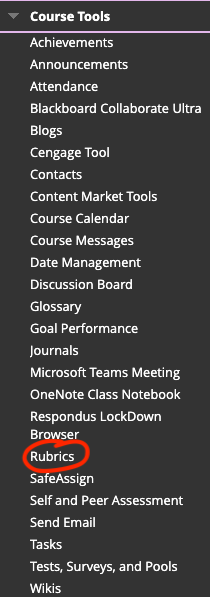
Find the rubric you want to view. To the right of it, click the gray arrow and View Associated Content.
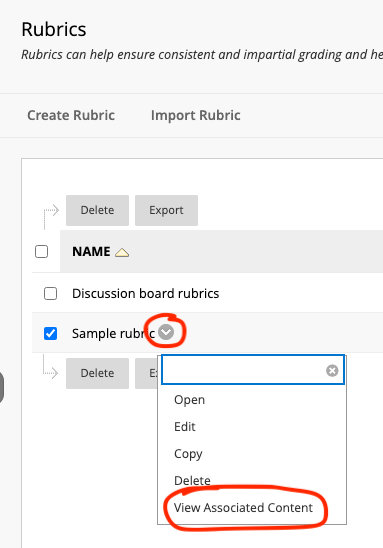
You will then see a list of all gradable assignments this rubric is attached to.
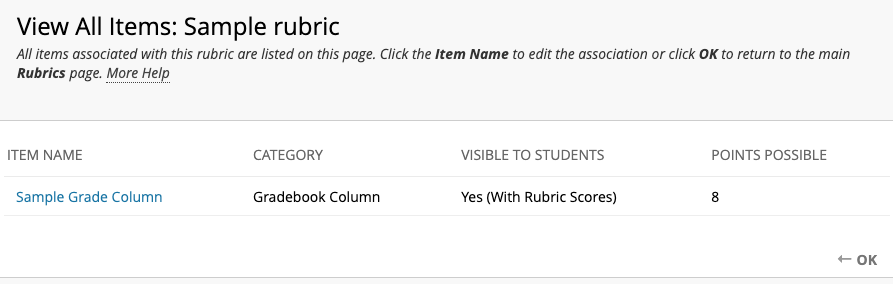
Click OK to return to the main Rubric page.