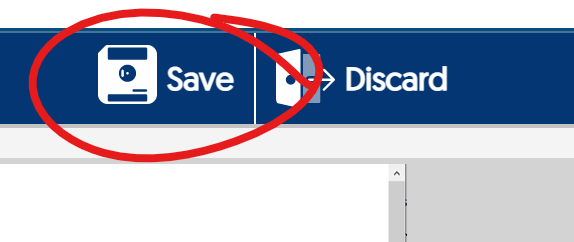From the Caption Editor, click the Find and Replace (search) button in the top right.
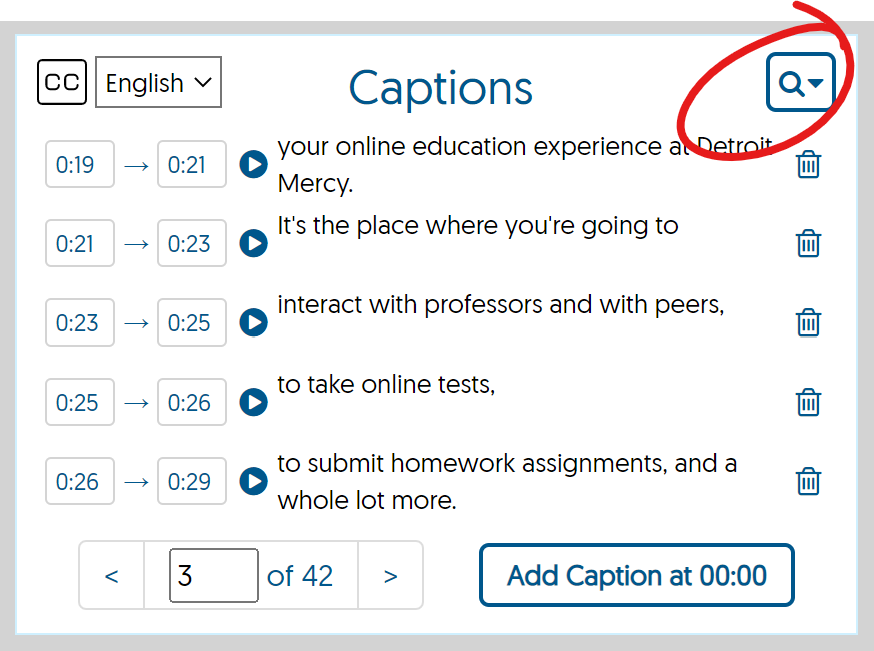
Enter the text you wish to find in the FIND box, and the text you wish to replace it with in the REPLACE box.
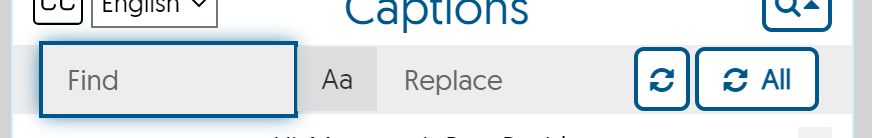
The "Aa" button toggles case matching when performing your Find and Replace.
The arrows-in-a-circle button replaces the next match, the ALL button replaces all matches.
Be sure to click SAVE at the top center of the editor when you have finished all your edits.