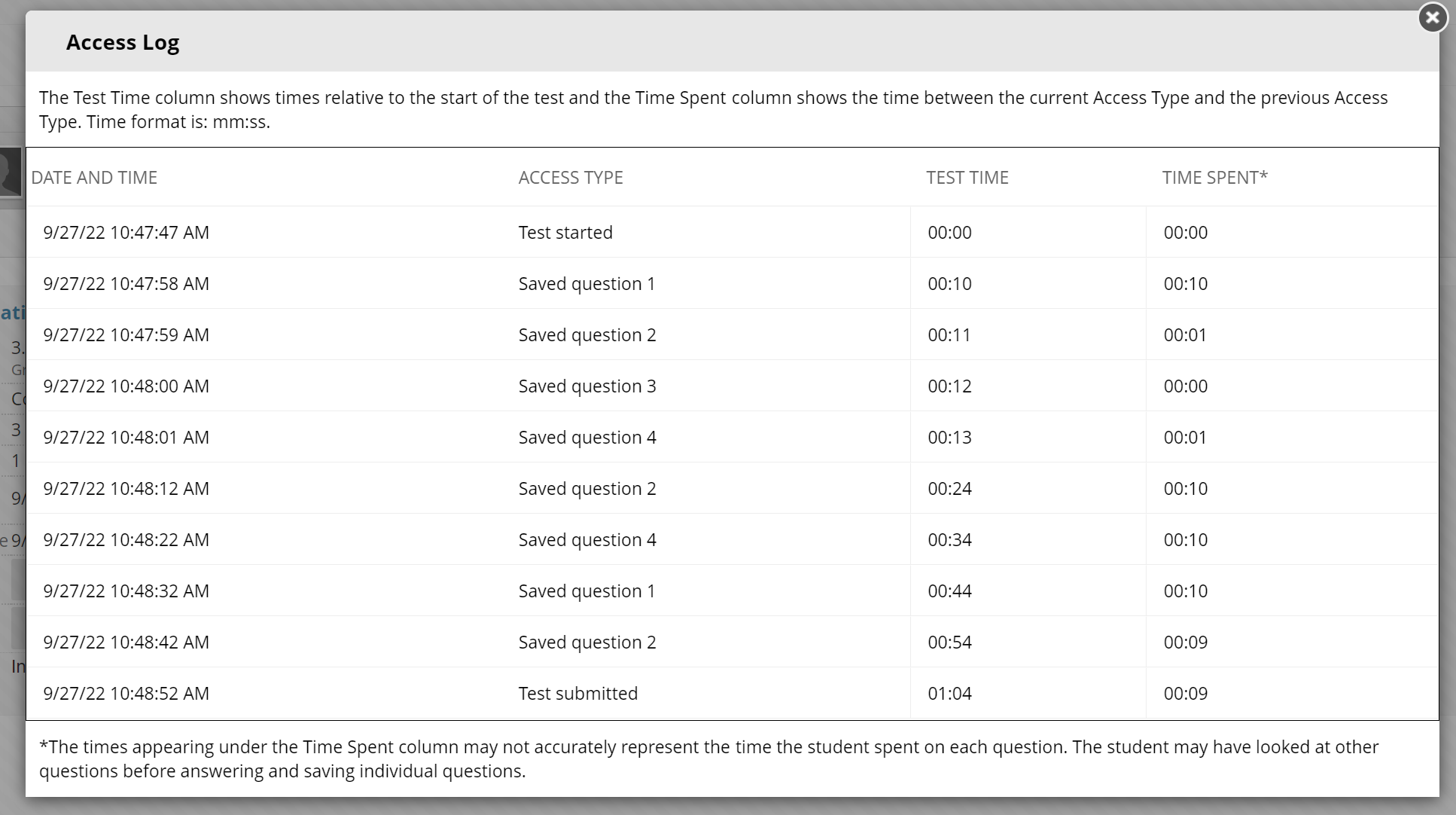The Test Access Log shows you when a student started and stopped a test, along with when each question response was saved.
The access log is found on an attempt's Test Information panel. To get this, click the OPTIONS button for a test cell in the Grade Center and choose ATTEMPT (date).
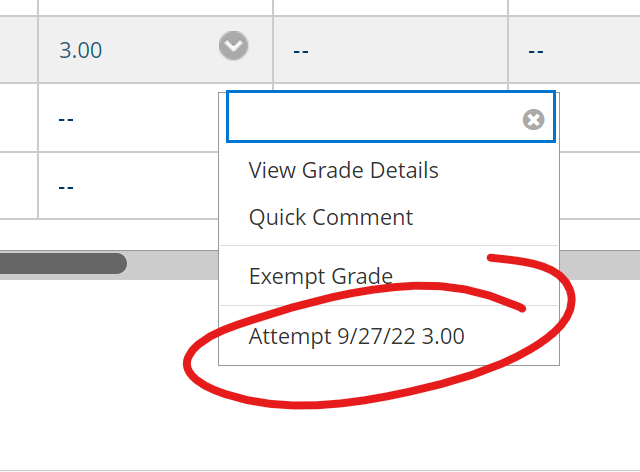
On the attempt page, click TEST INFORMATION near the top to expand the Test Information panel.
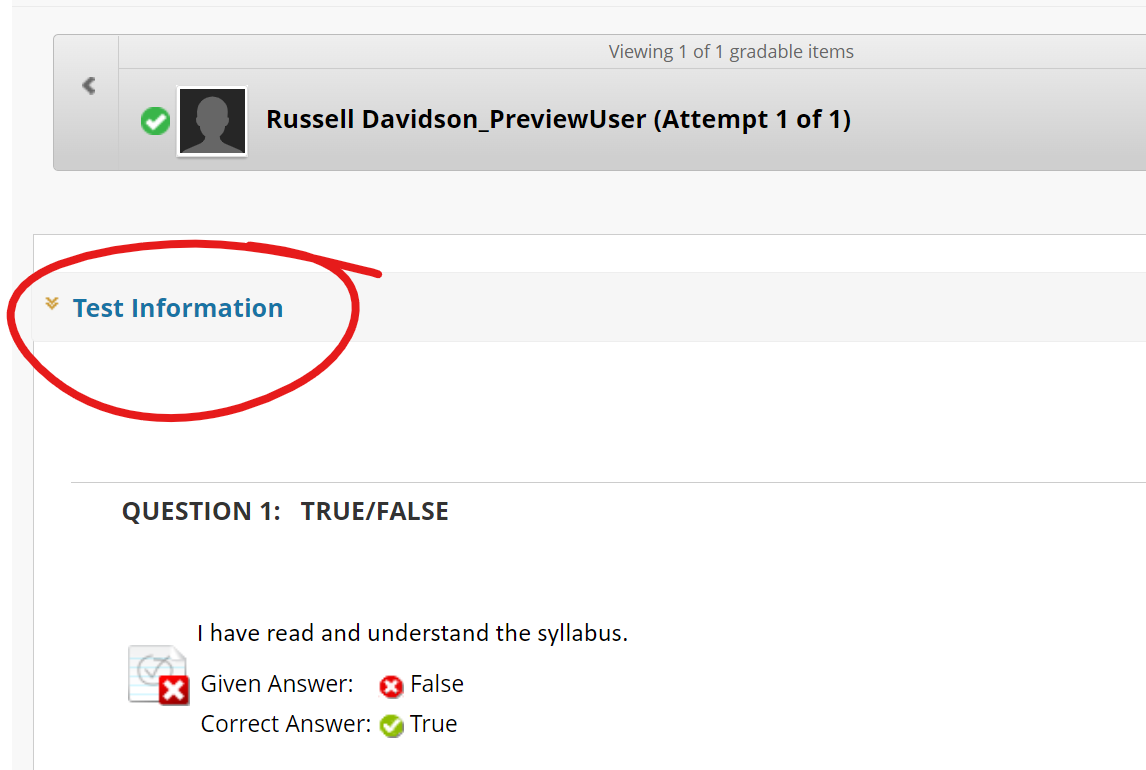
Click the ACCESS LOG button (right of the started date and time) to view the log.
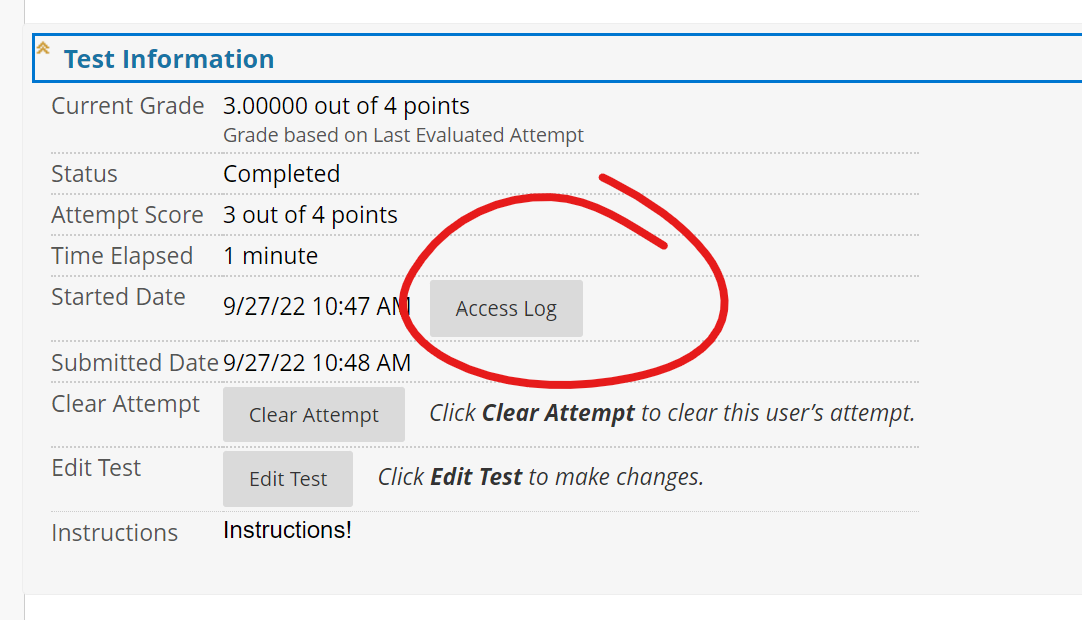
The log will list the times that each question was saved by Blackboard as the student progressed through the test.