The first part of the Release Conditions panel -- Select members -- lets you identify who has access to the content. The default is All Members (i.e., everyone in the class).
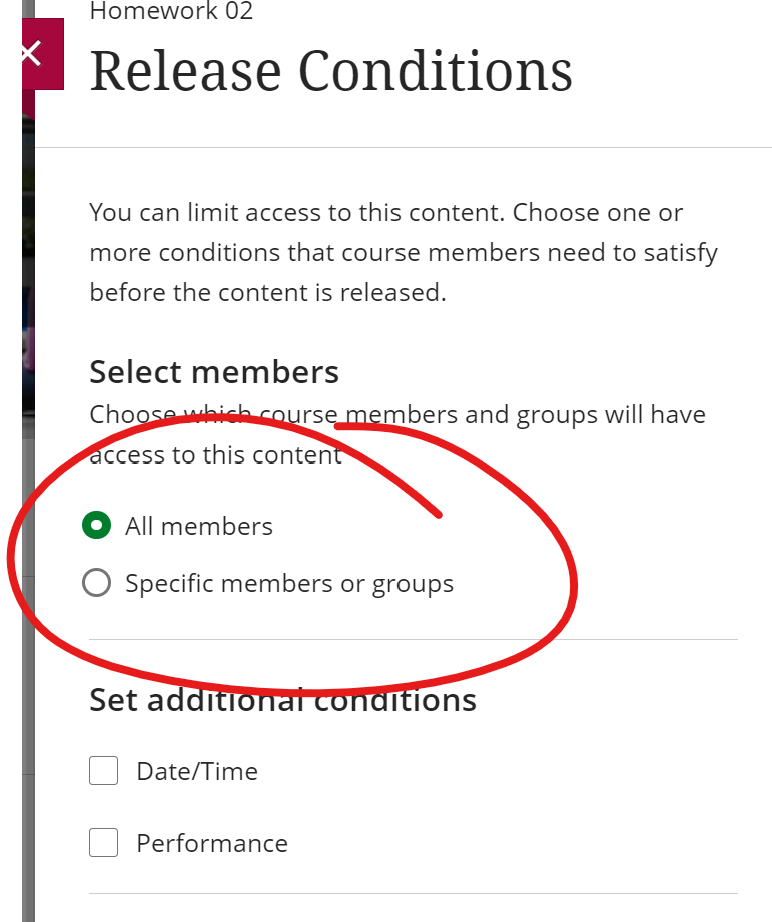
If you want to limit access to a particular student or set of students, choose "Specific members or groups." You can then choose one or more students from the individual members section and / or one or more groups.
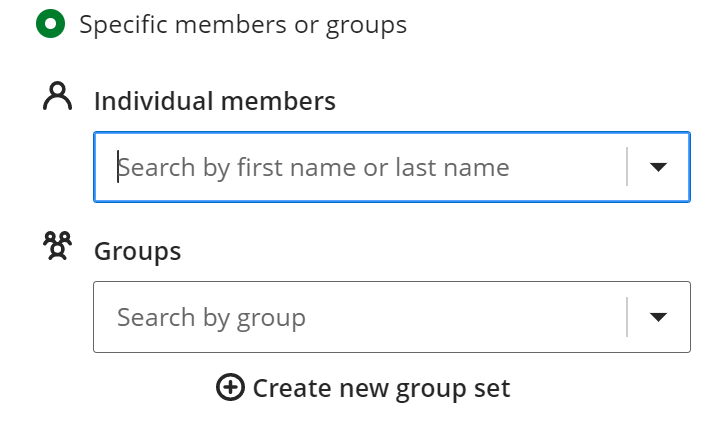
If you only make a membership selection, the item will be immediately available to the members you've selected.
The second part of the panel lets you set further conditions for limiting the item's availability.