Collaborate's Breakout Groups can be found on the share panel. Click the OPEN COLLABORATE PANEL button in the bottom right of the Collaborate session window.

Then select the SHARE CONTENT tab at the bottom.
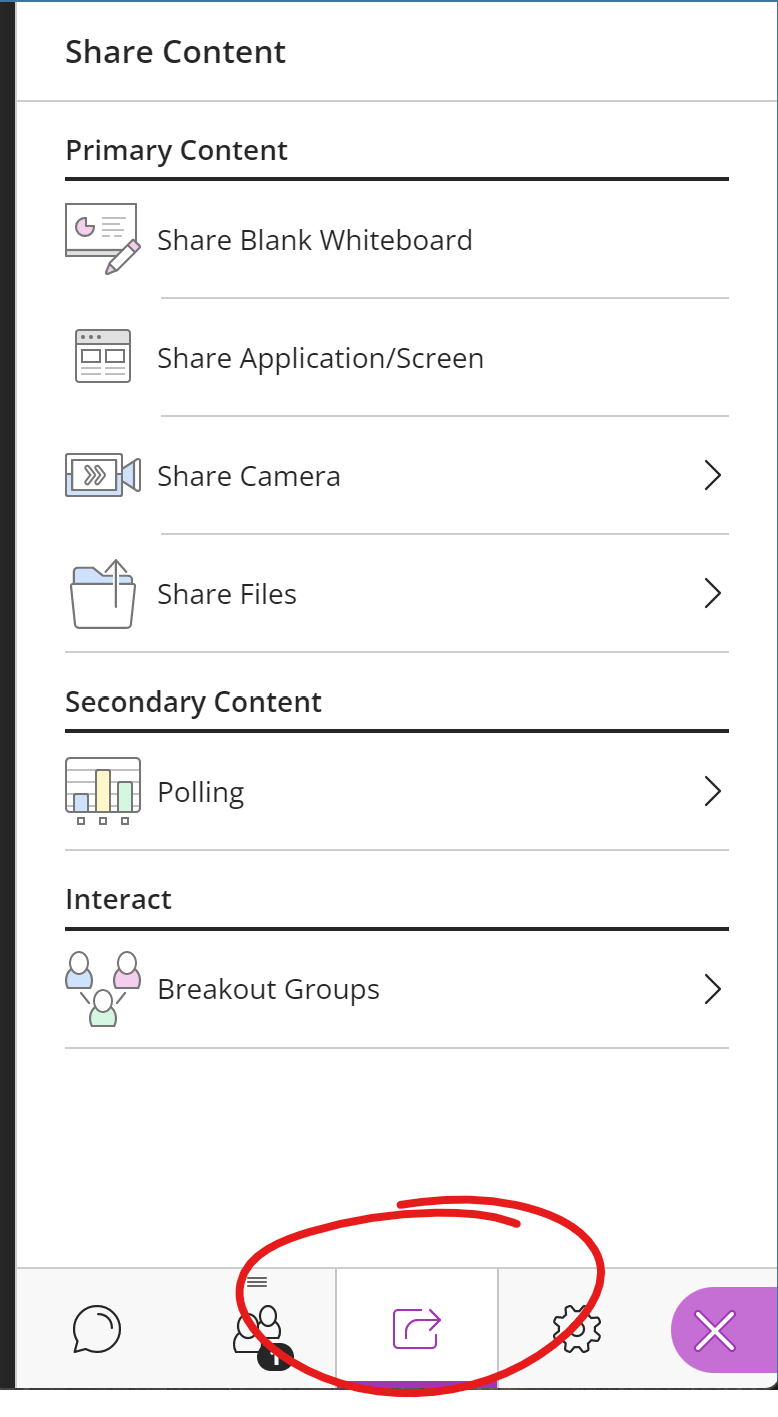
You will find Breakout Groups under the INTERACT heading.