In order to provide flexibility while at the same time allow for automatic grading, Perusall's scoring options can be confusing. For a more comprehensive discussion of these options, see
Perusall's Blog and
Getting Started Guide.
The first decision is whether or not to use Perusall's analytics. You can change your mind at any time.To access the analytics settings, select the Settings option from the left navigation pane. On the General tab, you will see the different analytics settings Perusall provides in the Scoring and analytics dropdown menu.
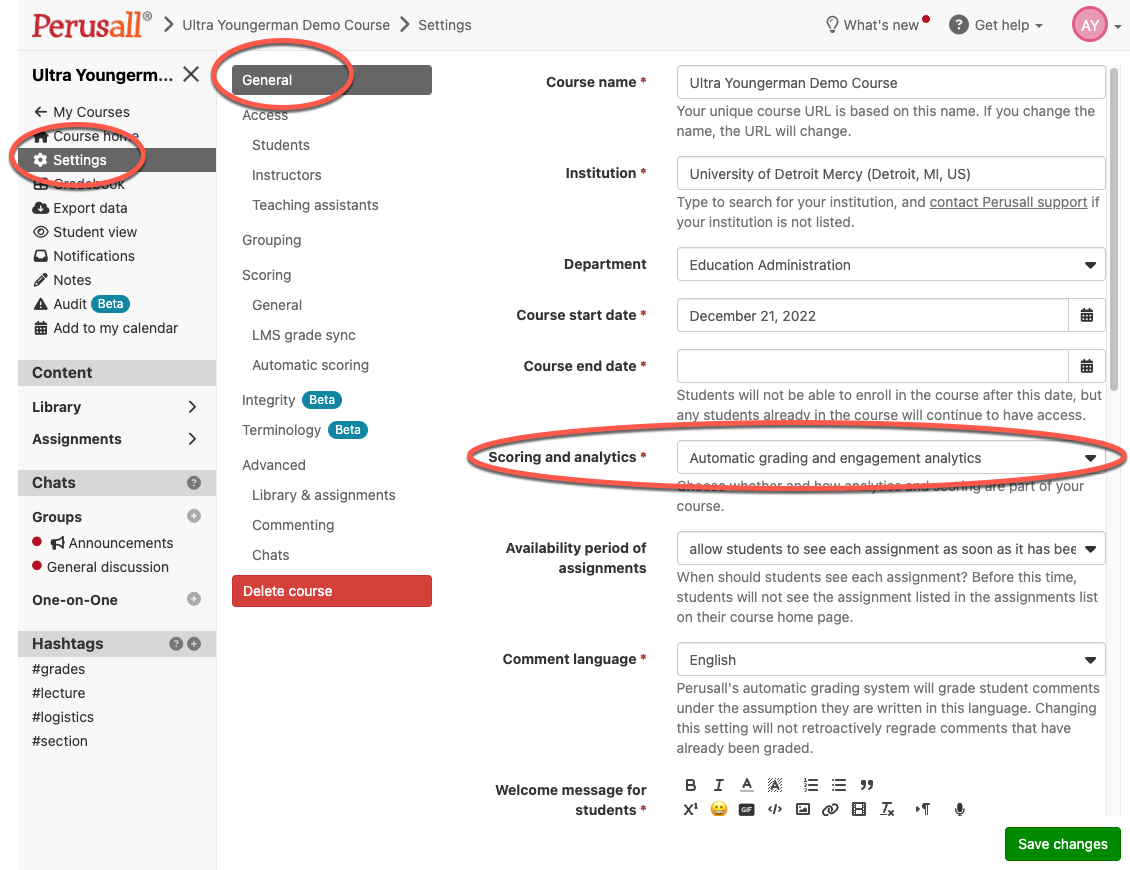
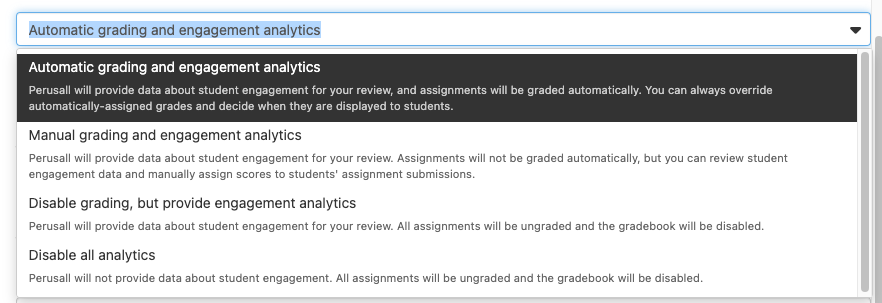
- The default option of Automatic grading and engagement analytics automatically scores all assignments for you based on the criteria you select, and makes analytics about student engagement available to you. See our page on Establishing Auto scoring in Perusall.
- If you prefer to grade manually but want access to engagement analytics, select Manual grading and engagement analytics.
- If you do not plan to use Perusall for grading at all but still want access to analytics, disable grading entirely by selecting Disable grading, but provide engagement analytics.
- Finally, if you do not want to have any learning analytics available in your course, select Disable all analytics.