At the top of the Blackboard Courses page you'll find a Search Your Courses box.
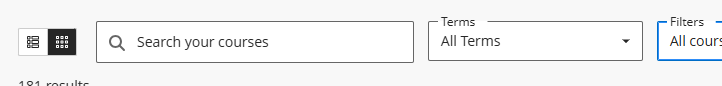
If you enter all or part of your course title or number into the search box, the list on your course page will filter down to display only courses that contain the information in your search box.
For example, if you were searching for this course --
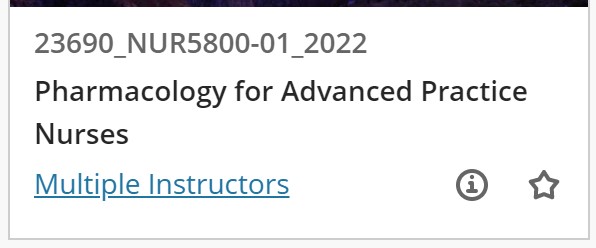
You could enter any or all of the following:
- "Pharmacology"
- NUR5800
- 5800
- 23690 (the course CRN)
- 2022
Because this performs the broadest possible set of results, entering more information into the search won't necessarily produce better results. For example, if you search for "NUR 2022" you will get ALL your courses from the 2021-2022 academic year (courses with an ID ending 2022) and ALL your NUR courses from previous and/or future years.
If you have it, CRN will produce the most accurate, narrowest result.