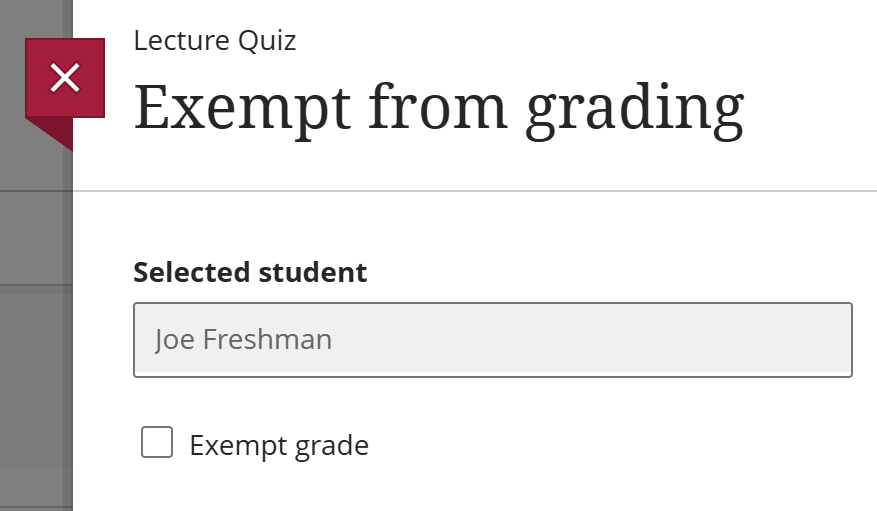Exemptions are applied to a student for a particular assessment. An exemption indicates the student is excused from completing the assessment, and ensures the missing points will not be factored into their total grade.
Exemptions can be added either from the item's submissions list page or from the student's Grades page.
To get to the item's Submissions page
Click Gradebook at the top of your course. Navigate to the Gradable Items list, then click on the assessment.
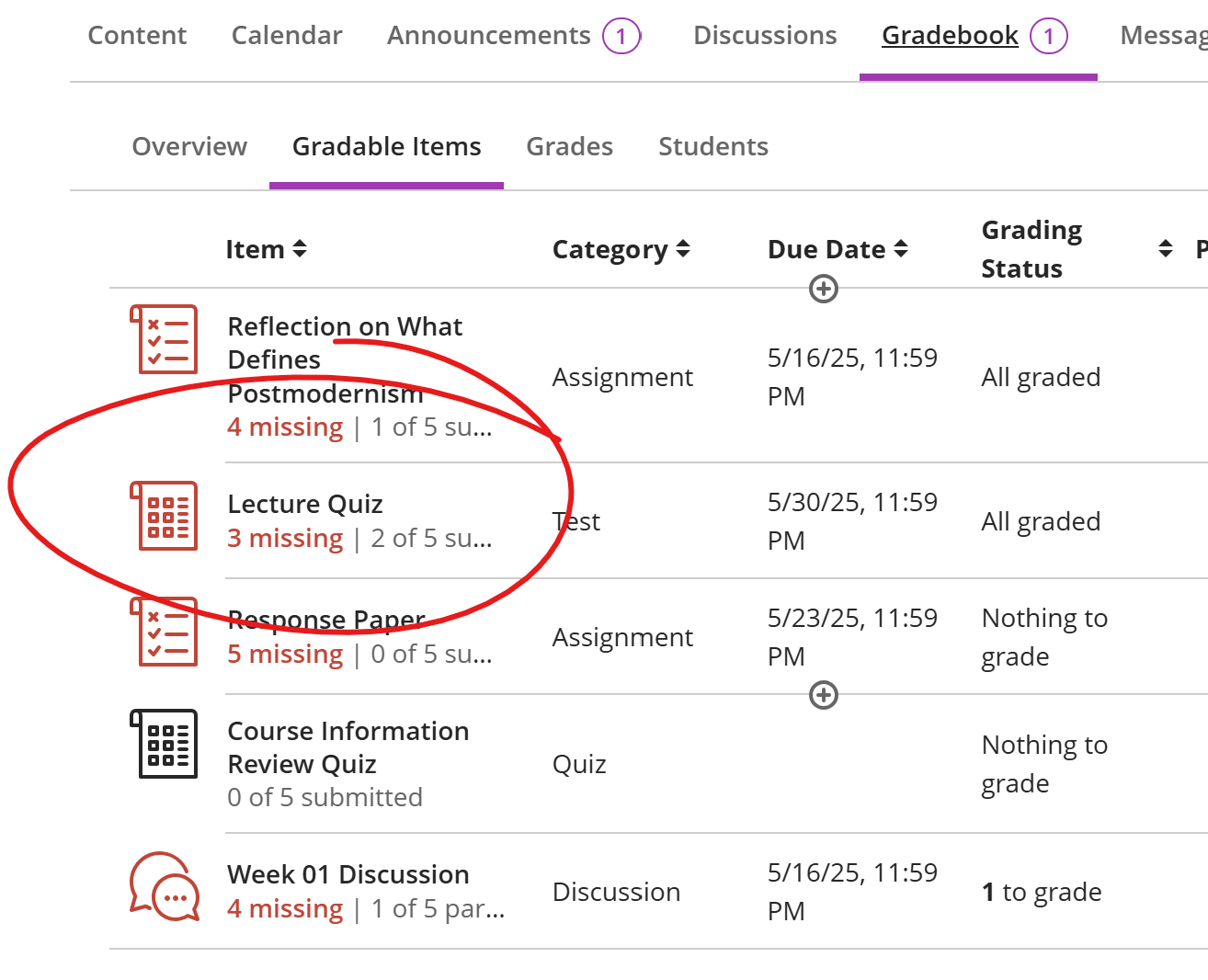
OR Open the assessment from the course content area, then click the Submissions tab.
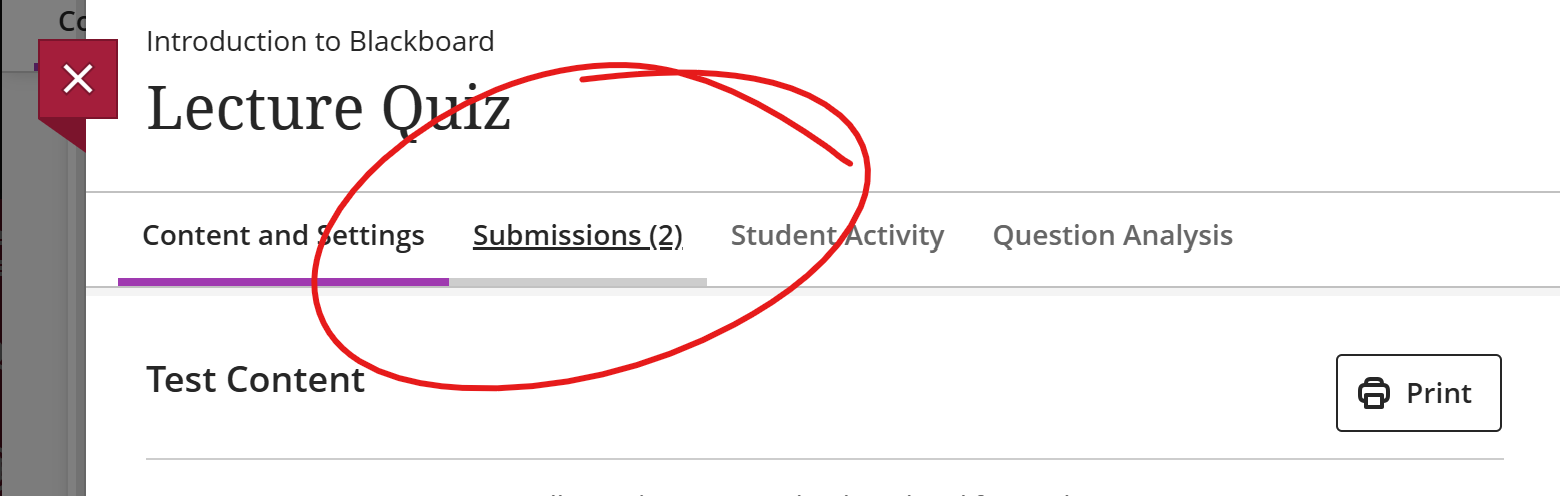
To get to the student's Grades page
Click Gradebook at the top of your course. Navigate to the Students list, then click on the student in question.
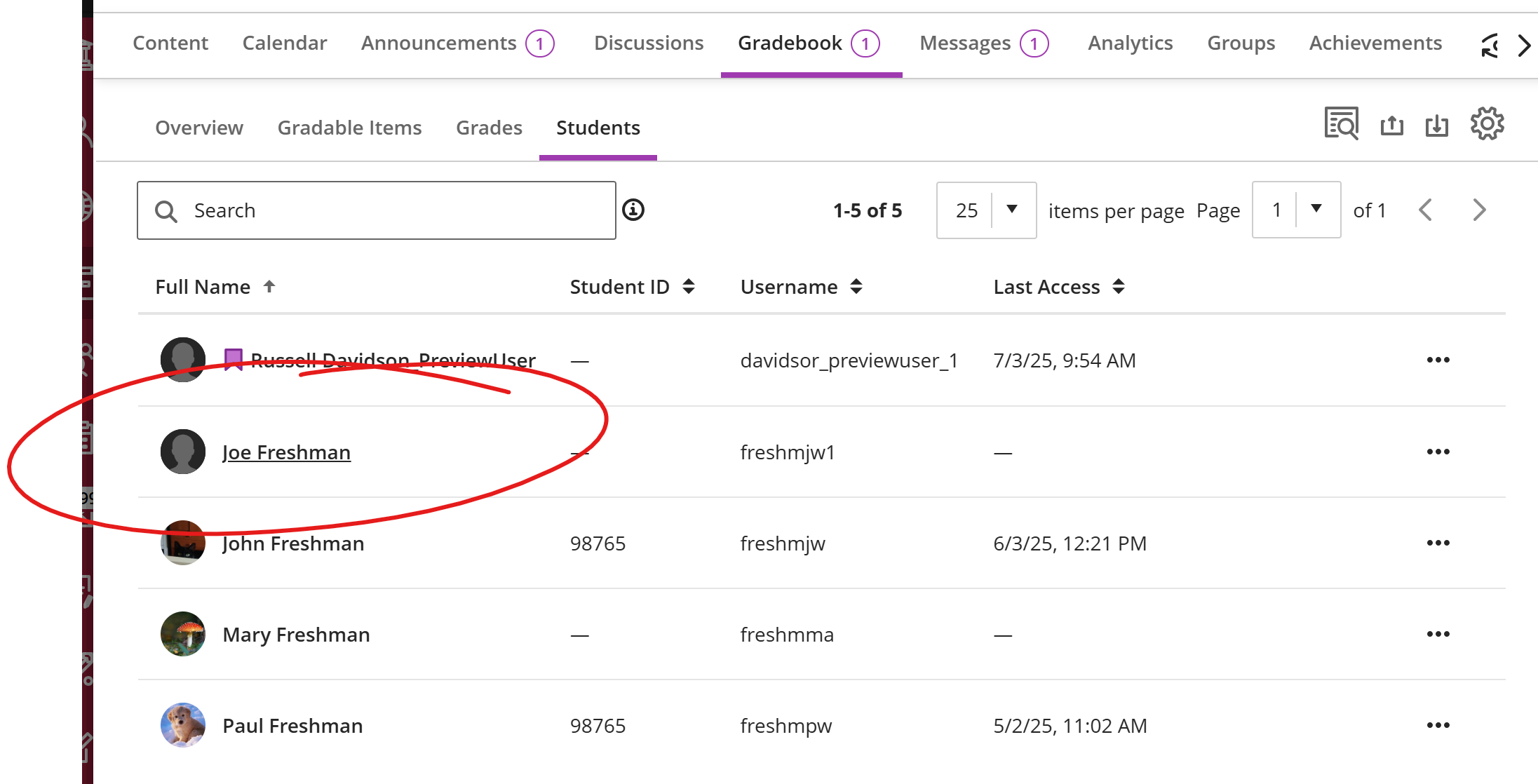
To Apply an Exemption
From the submission list, locate a student for whom you wish to add an exception.
From the student grades page, locate the assessment to which you wish to add the an exception.
In either case, click the three-dot MORE button in the right column of the appropriate row, then choose ADD OR EDIT EXEMPTIONS.
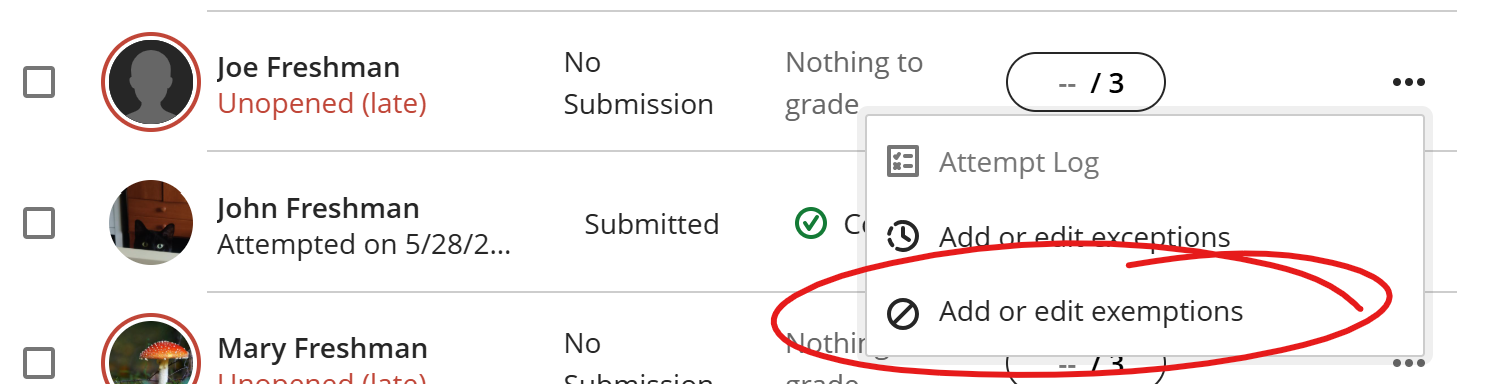
Check the EXEMPT GRADE box and click SAVE to apply the exemption.