The desktop software capture tool includes an annotation bar which lets you draw (with mouse, or pen / touch if your recording computer has the capability) on the screen as part of your recording.
You can use a variety of pen-types and a variety of colors, an eraser that lets you erase through a drawn line without erasing the whole thing, an area select tool that lets you draw a dotted-line shape on the screen that disappears as soon as you click.
The pencil-eraser lets you erase a whole line (the larger eraser icon lets you erase a part of a line). The trash can icon deletes all your annotations.
Most importantly, the MOUSE button (highlighted below) turns off the annotation tool and lets you click on the screen as you normally would, letting you navigate an application or the web while the annotation tools are onscreen.
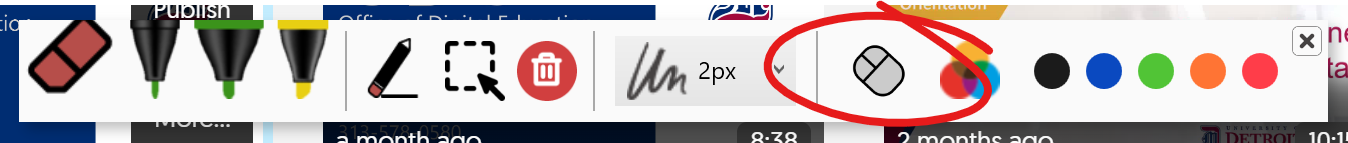
The annotation tools toggle is found on the left side of the YuJa Software Capture tool, under screen.
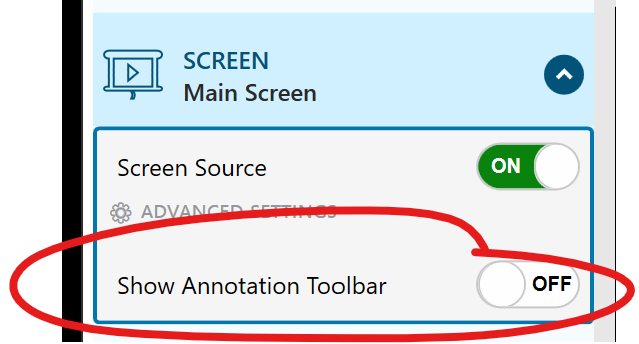
Below is a short video (no audio) showing the annotation tools in action.