To create a Learning Module, click the ADD button on your main Course Content page and choose CREATE.
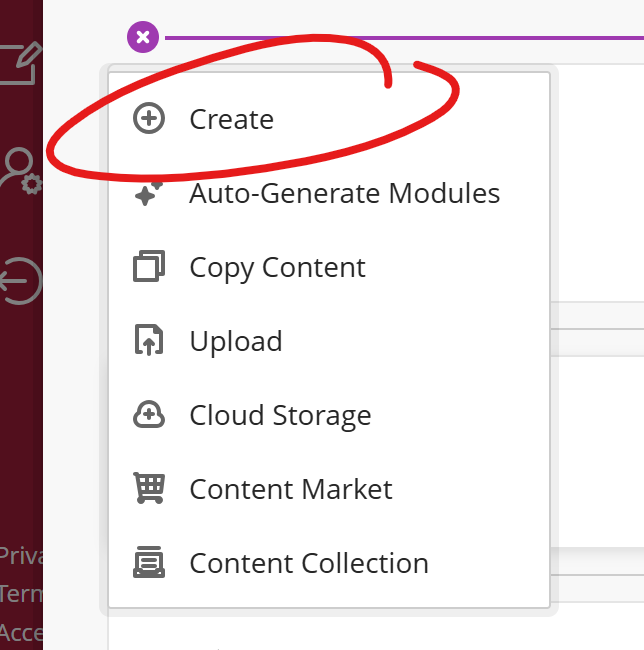
Then choose Learning Module.
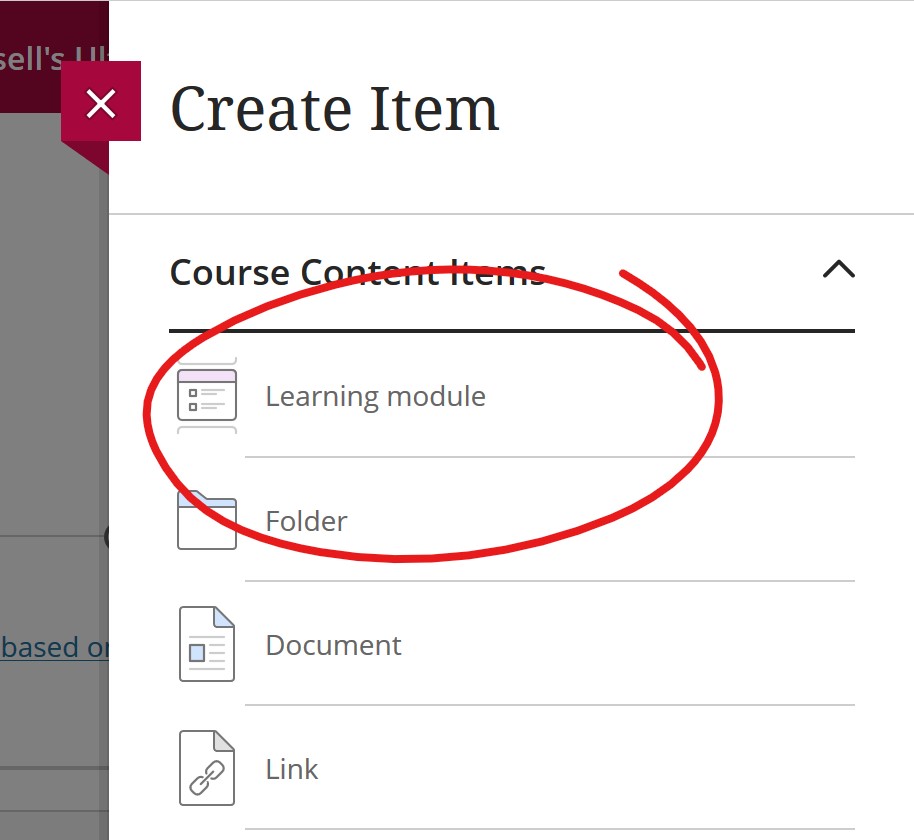
Click the module's current name in order to give it something clearer or more appropriate. Add a description to the text box below the name.
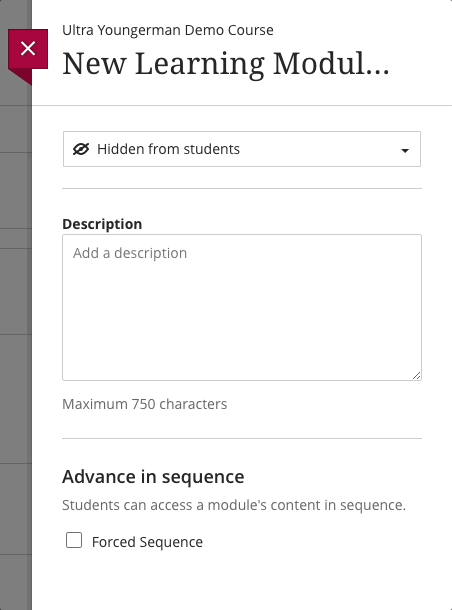
Notes: Click here to learn more about Forced Sequence. Be advisde, you can only set the Forced Sequence condition if students haven't started working in the module. You can remove the condition after students start working, but you can't reapply it.
Lastly, you may wish to add a "cover" image to your learning module. Click the Add Image link to upload an image, search for and select an image from a stock photo gallery, or use AI to generate an image.
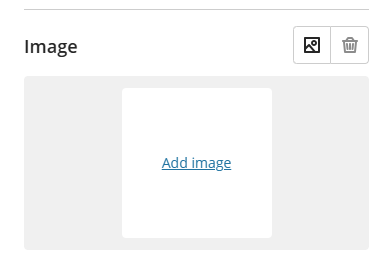
Save your changes.