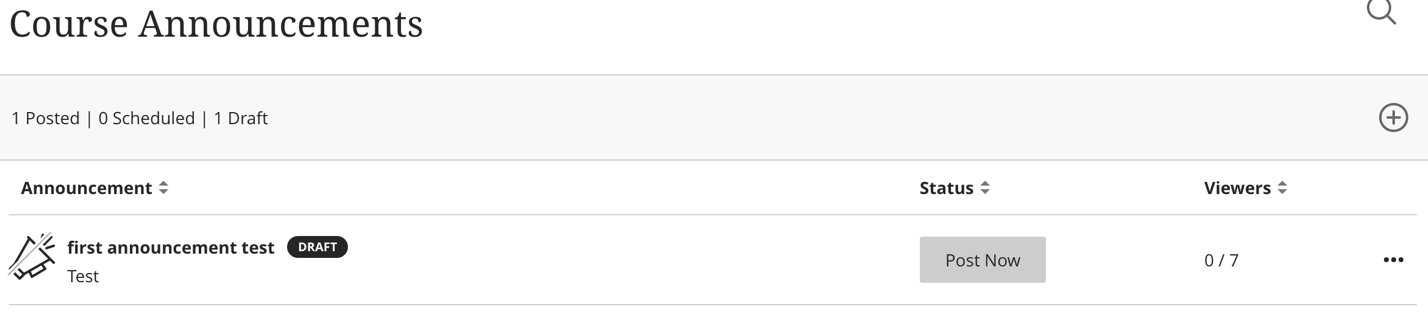In order to edit an announcement, choose the drop-dow arrow to the right of the announcement and Edit.
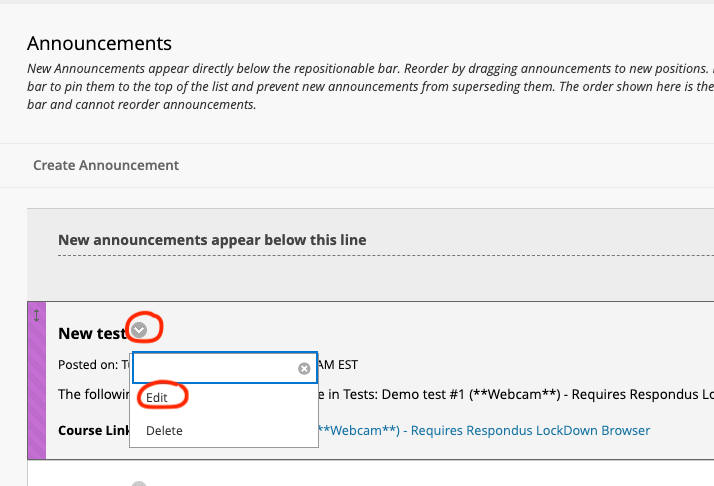
Make any changes you wish, and then Submit.
In order to edit an announcement (either one in draft or posted), choose the three dots on the right of the announcement and Edit.
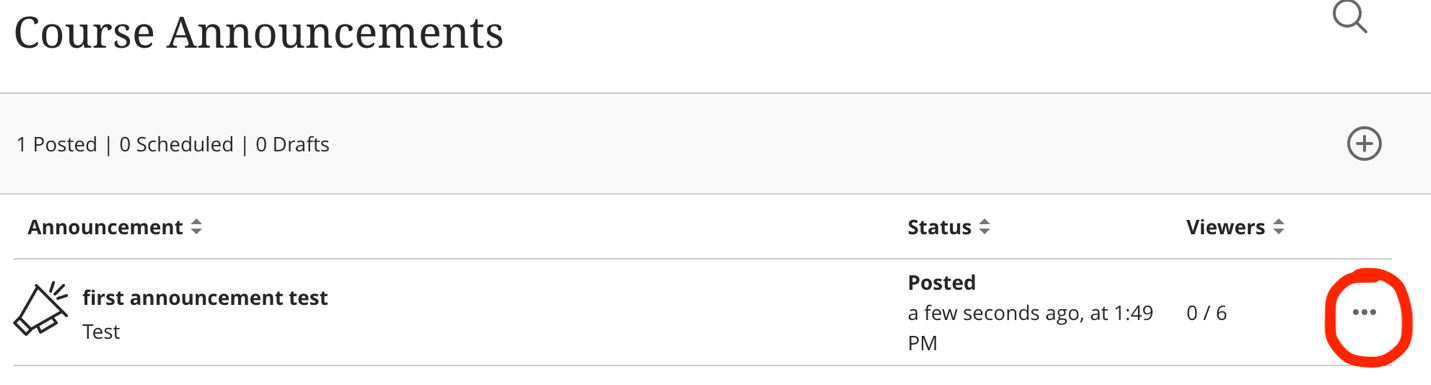
Make any changes you wish, and then save.
Reminder: unless the announcement is scheduled, it won’t be released to students until you click Post Now.