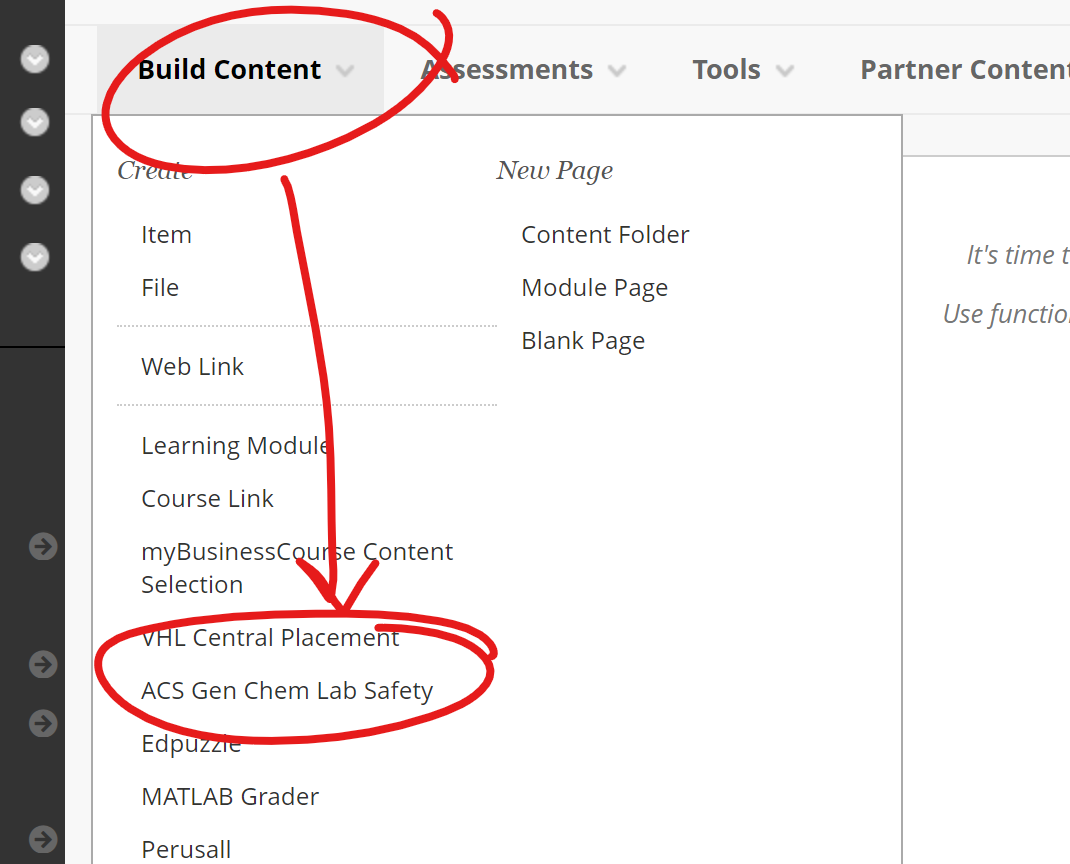In the CONTROL PANEL section of your course site navigation, open CUSTOMIZATION and choose TOOL AVAILABILITY.
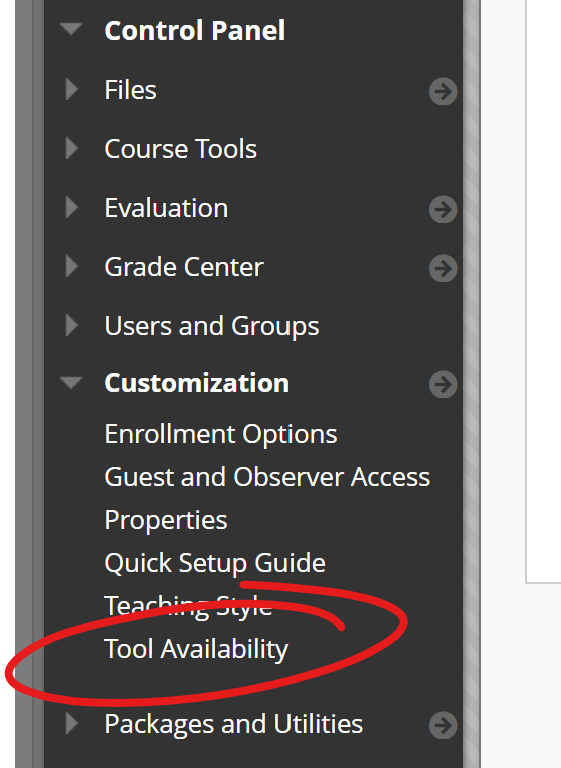
Locate the tool you wish to make available on the list. Check the appropriate boxes to make the tool available.
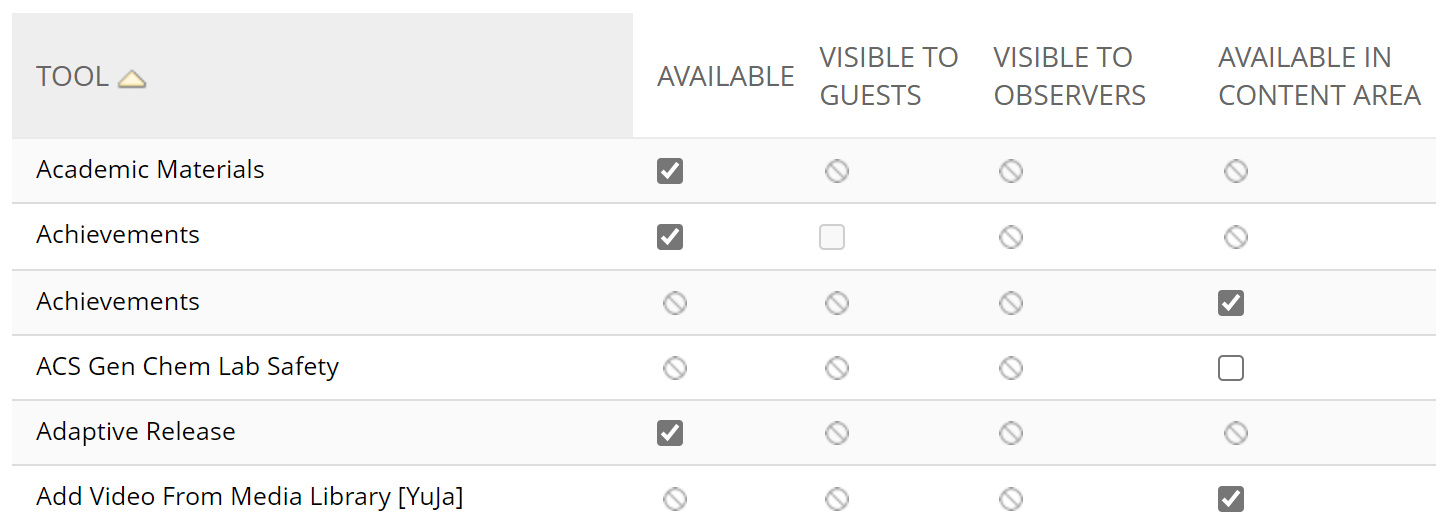
We do not use the Guest and Observer roles, so these columns can be ignored.
AVAILABLE makes the tool available in the course outside content area (in the student-accessible TOOLS section, for example). Some tools may only be activated this way, others are only available in the content area, some are available in both.
AVAILABLE IN CONTENT AREA adds the tool to the content section of your course, under the BUILD CONTENT heading.