To edit the group names (and add a description), locate the group in the groups list. Click the OPTIONS button that appears when you hover over the group name, and choose EDIT GROUP.
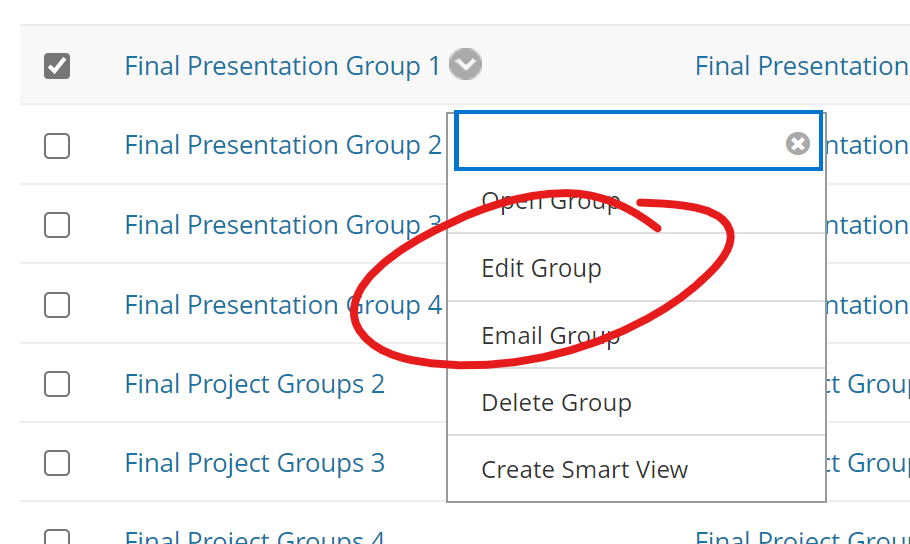
This will take you to a page where you can edit the individual group's name and description.
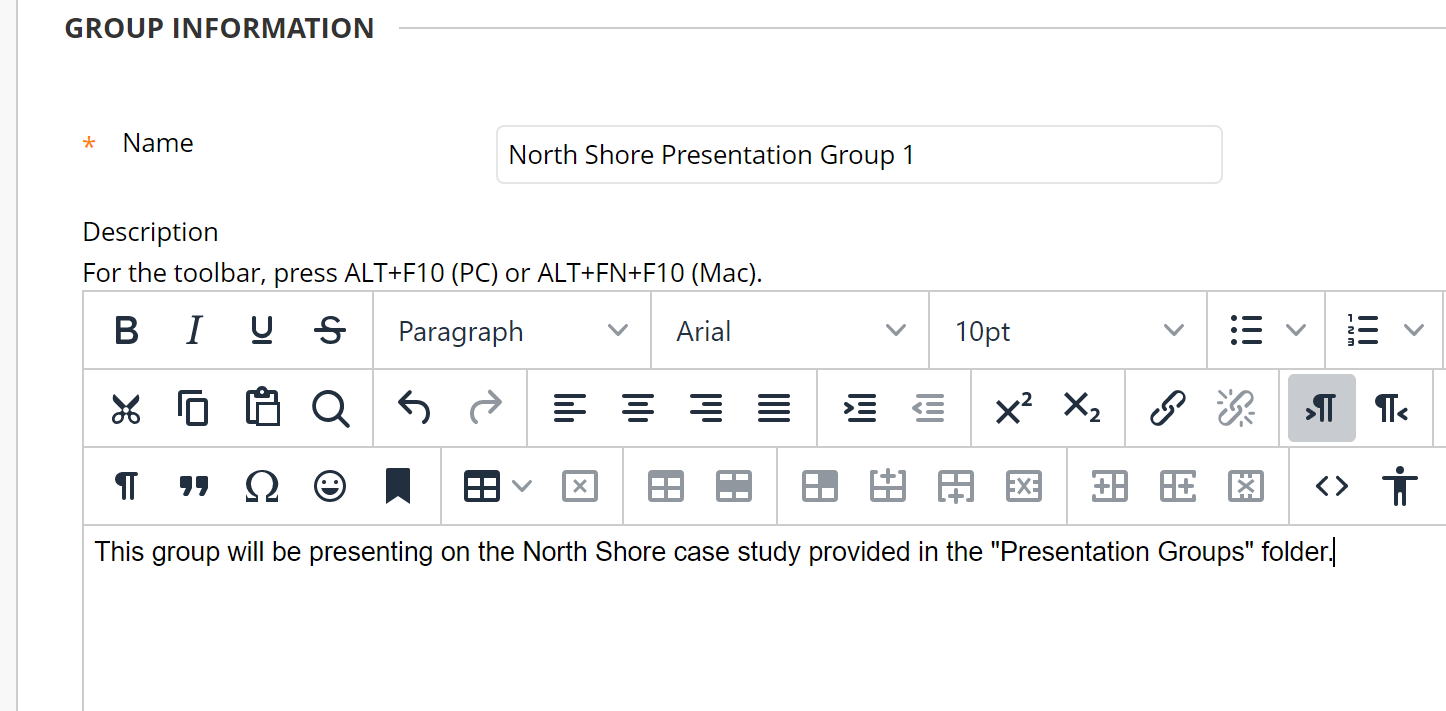
The group description will appear with the group on the sign-up page, if it is part of a self-enroll group set.