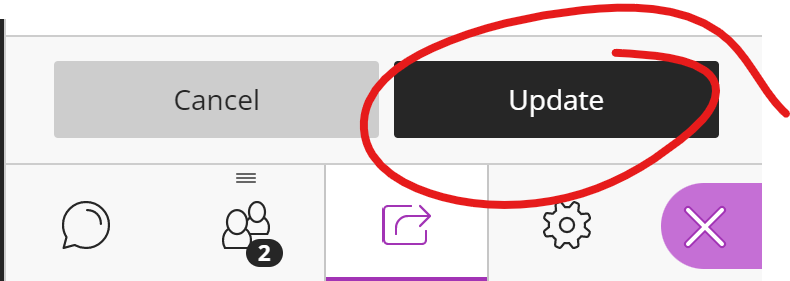To move a participant from one group to another, first open the Attendee panel (if it is not already open) by clicking purple OPEN COLLABORATE PANEL button in the lower right, then selecting the ATTENDEES list.

Click the More button right of the name of the attendee you wish to move, then choose MOVE TO ANOTHER GROUP.
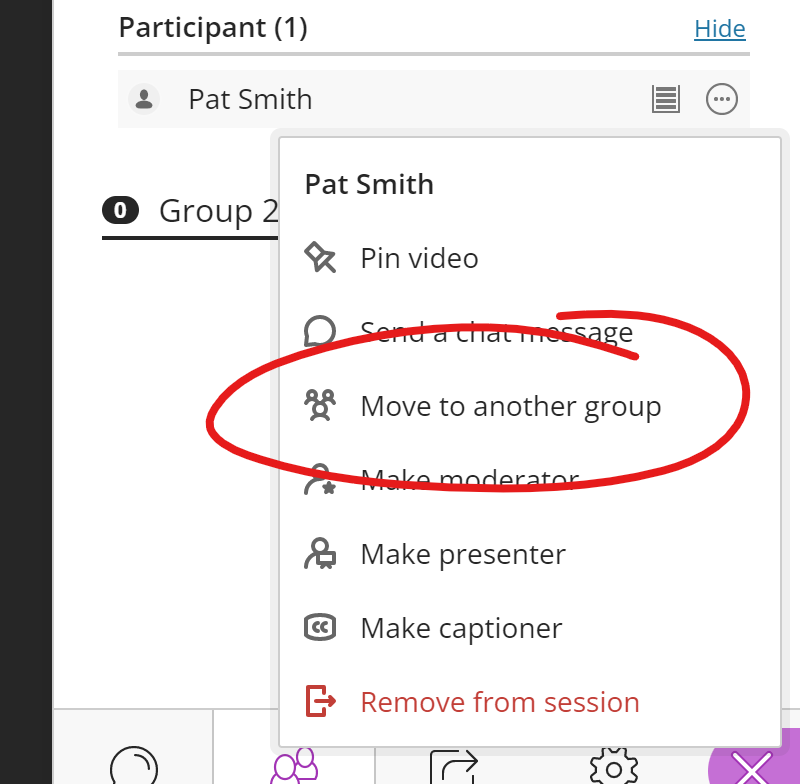
This will return you to the Breakout Groups panel, where you can either click & drag the user to a new group ...
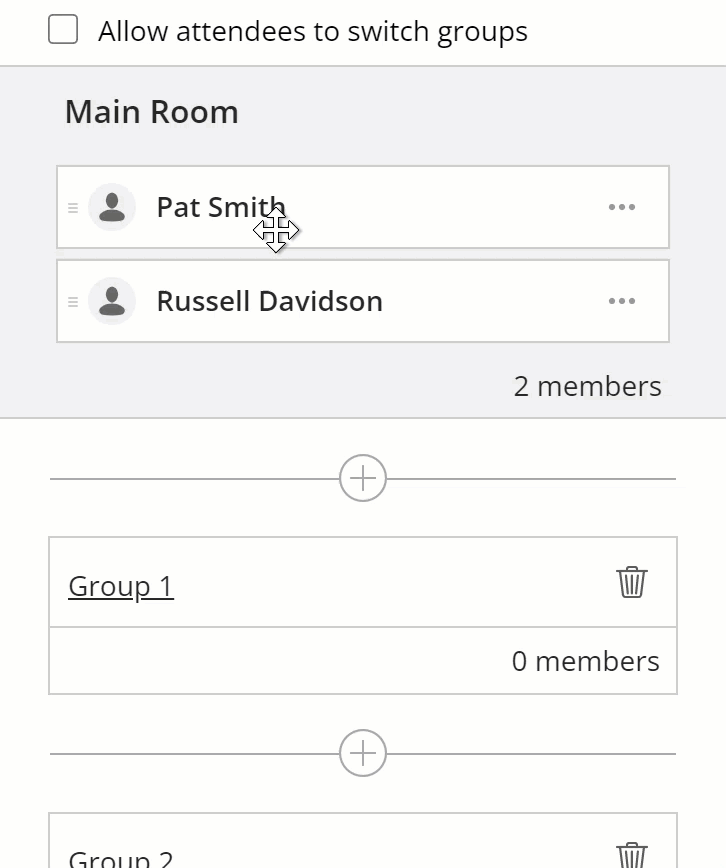
... or you can click the MORE button ("...") beside their name and choose the group you wish to add them to.
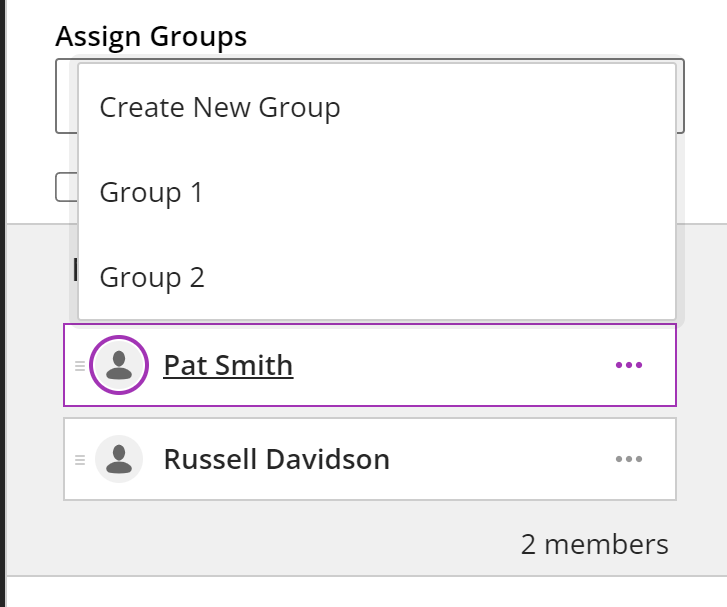
When you have finished moving folks around, click the UPDATE button at the bottom of the panel to commit the change.