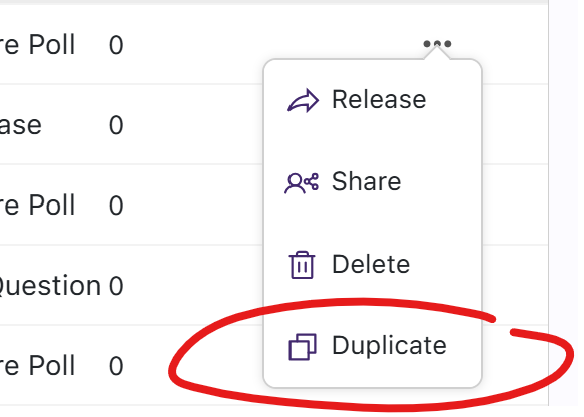On the Engage Create and Manage Polls home page, locate ACTIVITIES in the menu on the left.
Locate the activity you wish to copy on the activities list. If the activity you wish to copy is not immediately apparent, you can search for it using the box at the top. You can also filter the activities list by clicking the FILTER button left of the search box, and selecting the appropriate option or options.
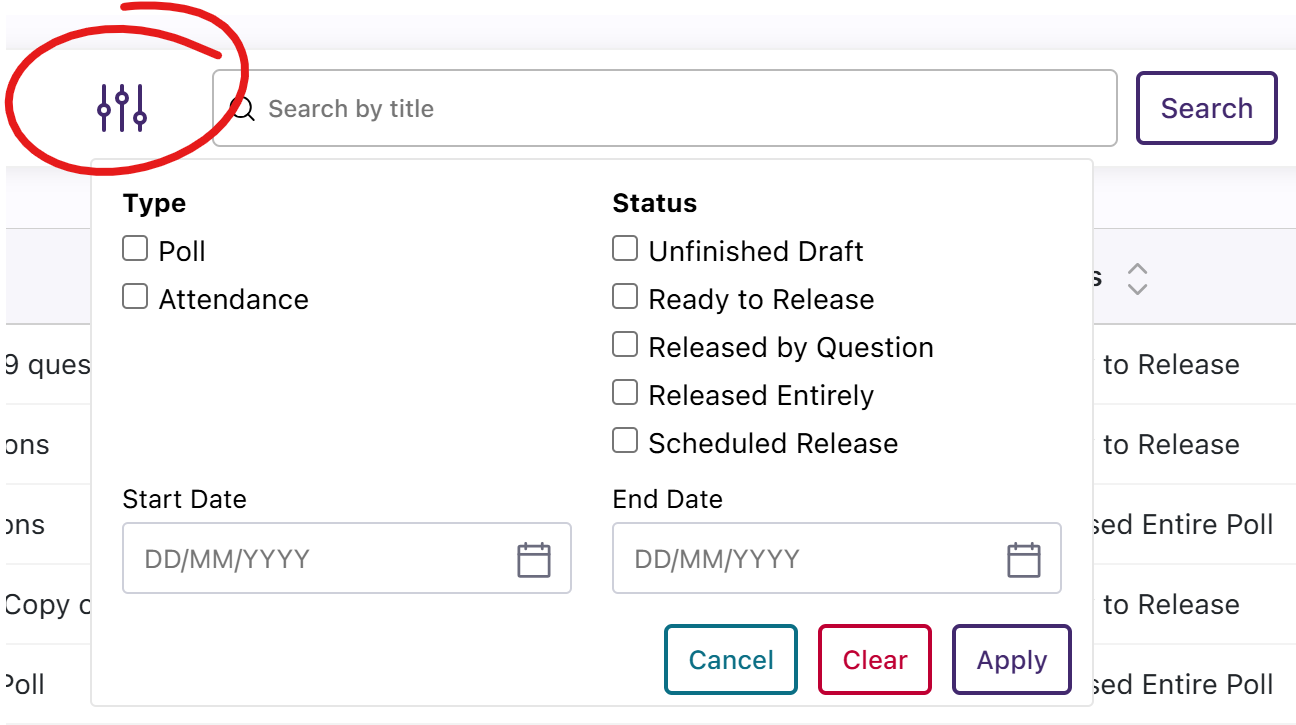
One you have found the activity you wish to copy, the "..." button on the far right of its row.
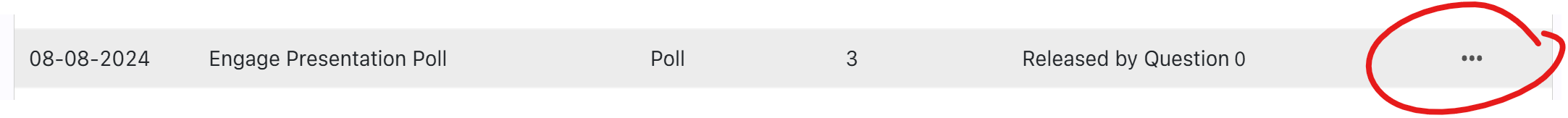
Click DUPLICATE from the options list.