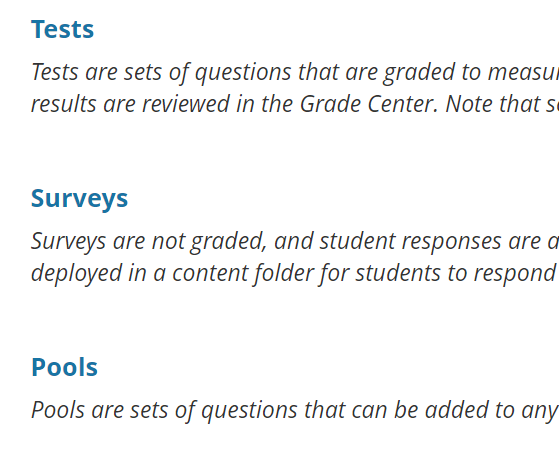The Tests, Survey, and Pools tool is found under the Course Tools heading on the left side of your classic-style course site. Because the list is alphabetically sorted, it appears near the bottom.
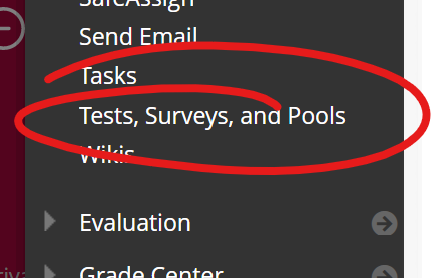
On the Tests, Surveys, and Pools page, click Tests to view, edit, or create tests, Surveys for surveys, and Pools for pools.
Note, while Blackboard does provide a survey tool, the Microsoft Office 365 tool Forms is often a better choice for surveys.