You can allow class conversations (item-based discussion) on Document, Test, and Assignment item-types in Blackboard ultra-style course sites. From inside an appropriate item's Content and Settings page, click the gear icon in the upper right for full settings.
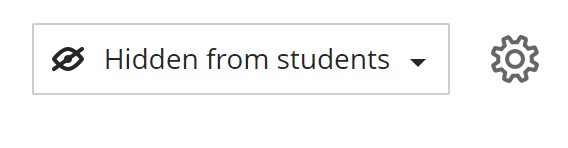
Under Details & Information, put a check next to "Allow class conversations".
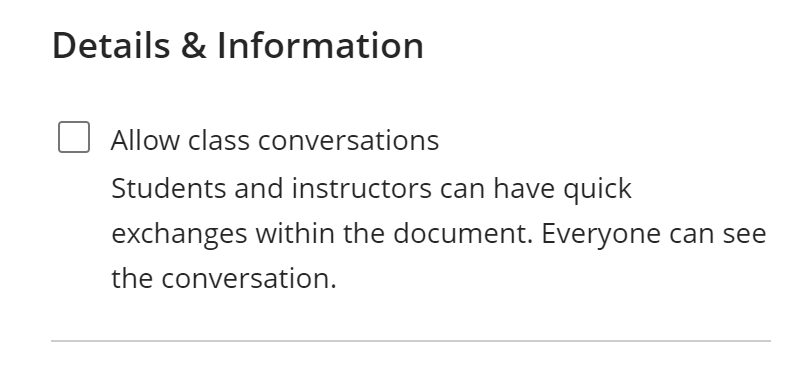
The image above is from the Details & Information settings on a document. The image below is from a Test.
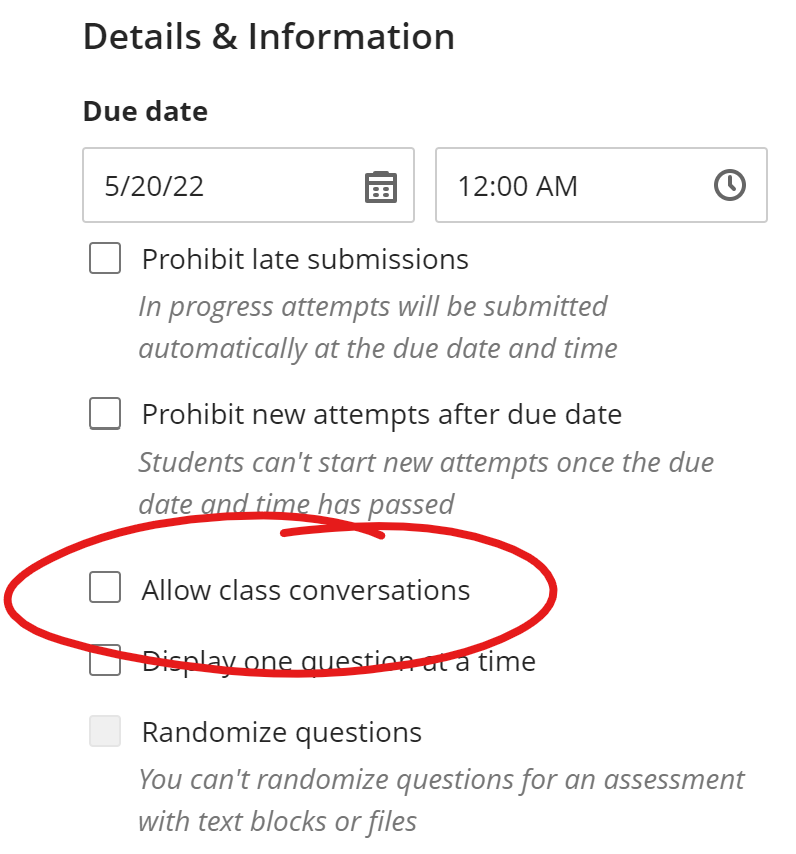
Note: all assignment conversation messages are visible to all users.