From the Response Page for the quiz you want to sync, select the students whose grades you want to sync by clicking the checkboxes left of their names.
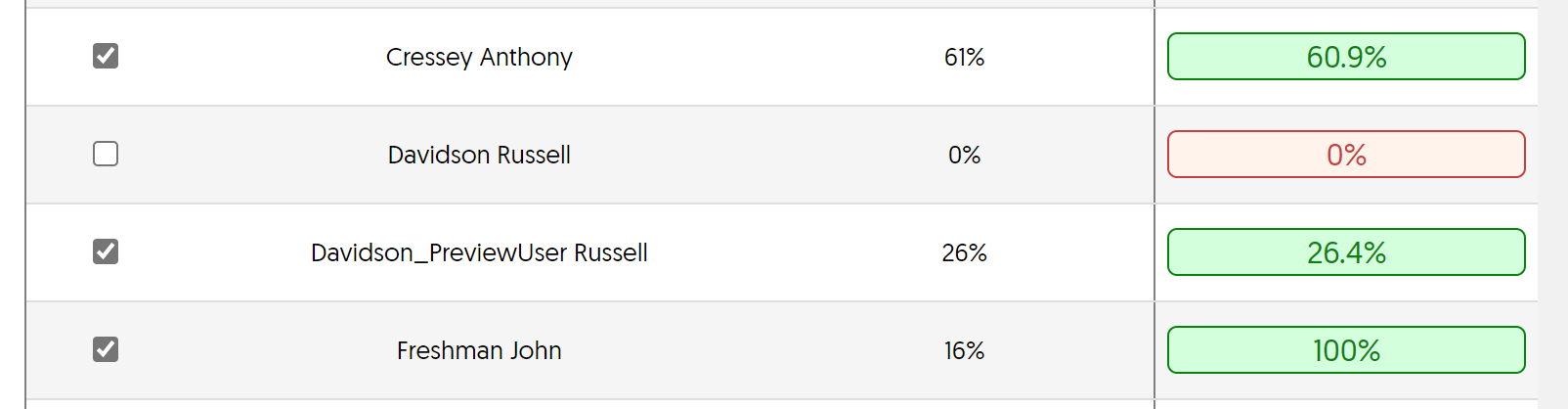
In the upper right, point to Sync Gradebook and choose On-Demand LMS Student Gradebook Sync.
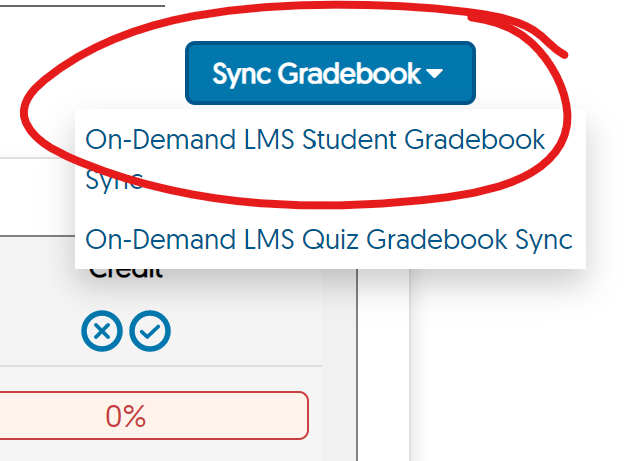
This will sync only the students you have selected.
To sync ALL grades for the quiz, choose On-Demand LMS Quiz Gradebook Sync.
This sync will override any manual updates you have made to a student's grade in Blackboard.