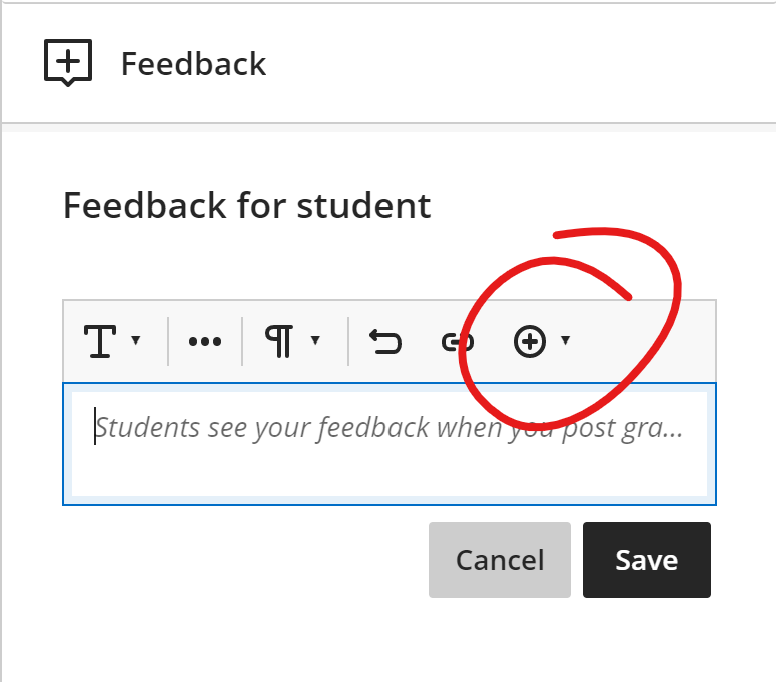The Assignment Details panel appears on the right side of the Assignment Attempt page.
To access the general feedback window for the attempt, click into the attempt score box.
Type or paste your feedback in the Feedback to Learner box.
To attach a file (or a detailed rubric PDF or annotated version of the student submission created outside Blackboard) or embed medial (audio or video recorded for the student on their submission), click the + button in the bottom left.
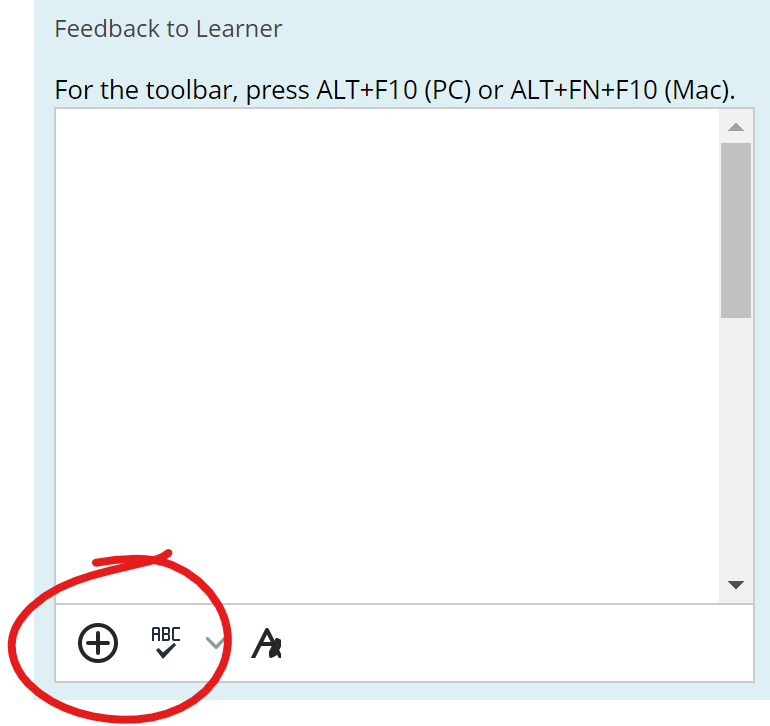
To attach a file, choose INSERT LOCAL FILES. To embed audio or video, choose ADD VIDEO FROM MEDIA LIBRARY [YUJA]. See our guide (linked) for assistance selecting a video file.
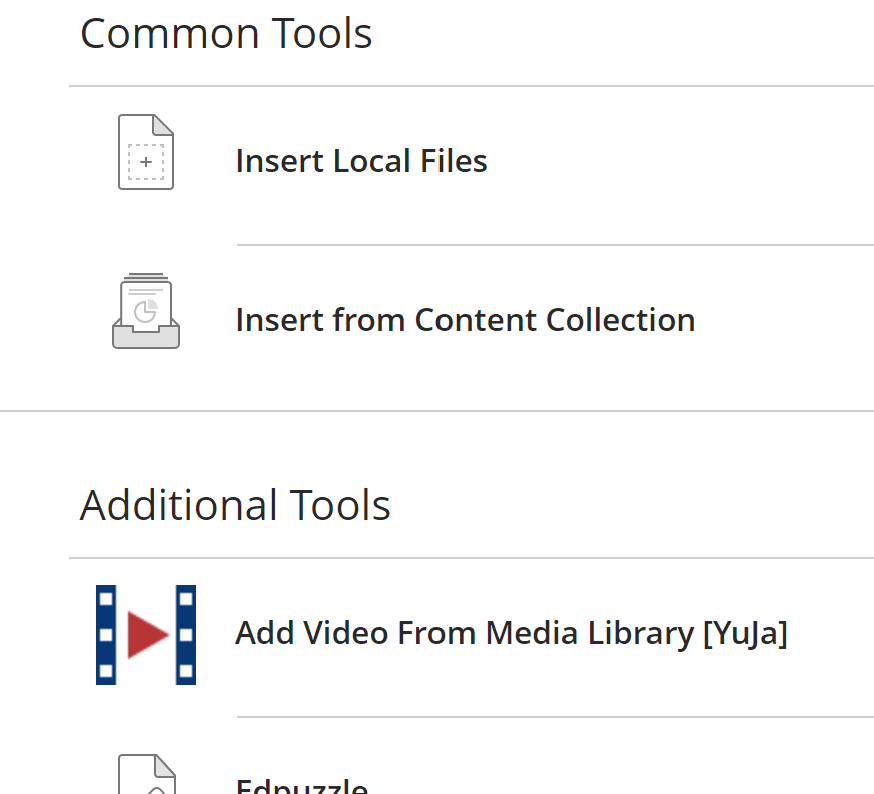
The feedback section appears on the right side of the Assignment Attempt page.
Type or paste your feedback in the Feedback to student box.
To attach a file (or a detailed rubric PDF or annotated version of the student submission created outside Blackboard) or embed medial (audio or video recorded for the student on their submission), click the + button in the tool bar and choose Attachment.