To add a student to an existing group, such as adding a new enrollee into a CETL-created merge group, you'll first need to navigate to the GROUPS section of your course.
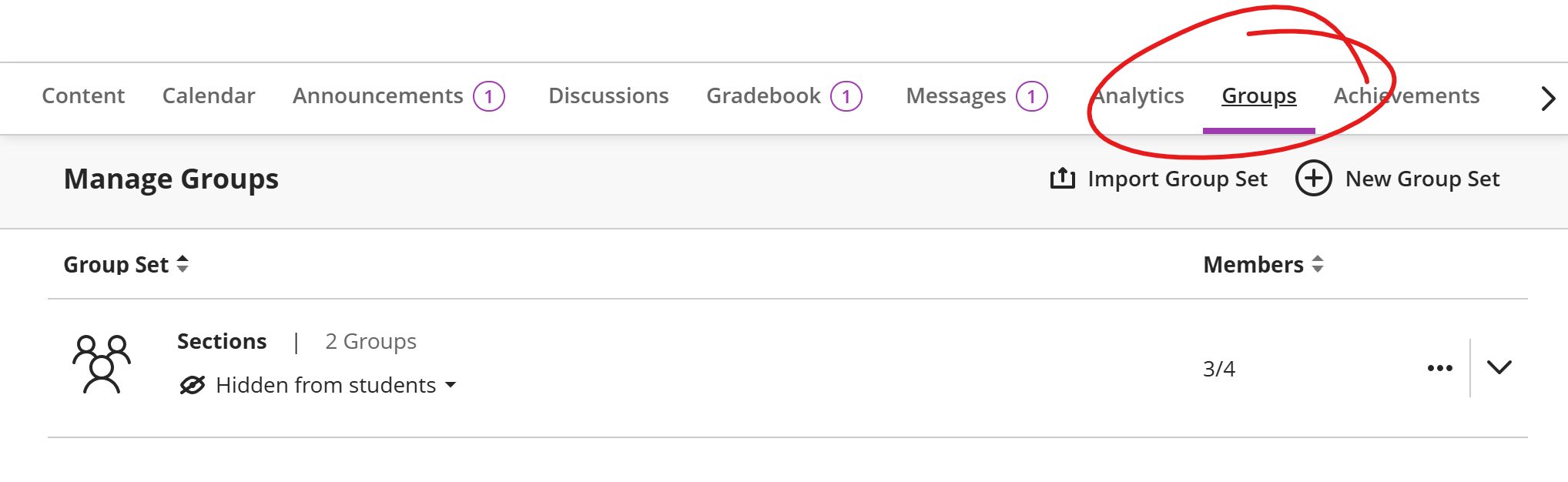
The Groups page defaults to a list of all the group sets in your course. Locate the group set that has enrollments you need to manage (the CETL CETL-created merge group set is called Sections). Click the more button on the right of the set in question and choose Edit.
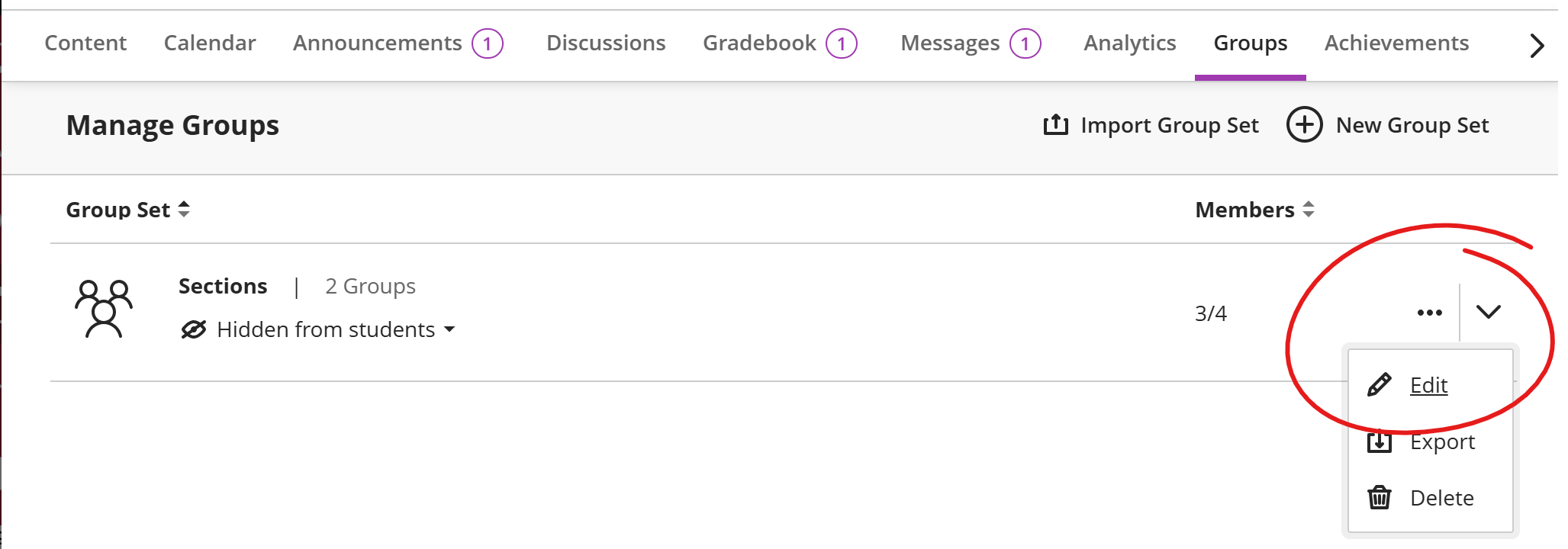
Any students who are enrolled in the course and not already included in a group in this set will appear in the space at the top labelled Unassigned Student(s).
To assign the student to a group, click the more button in the student's name-box, then choose the appropriate group.
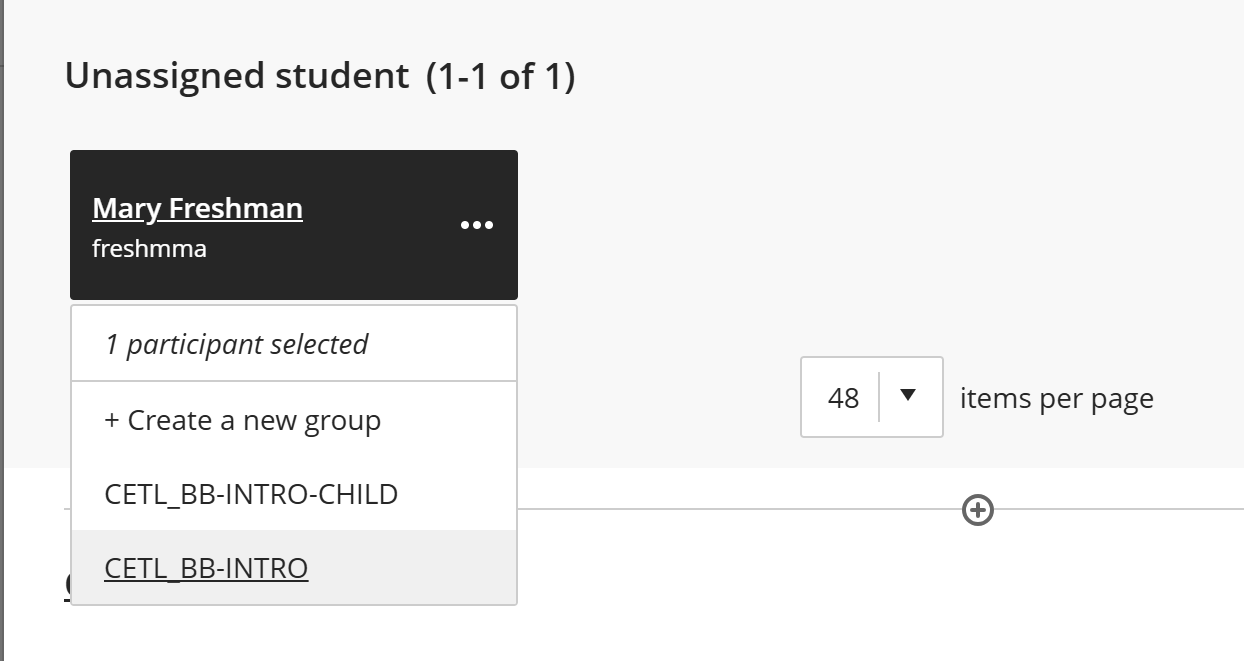
Finally, click SAVE at the bottom of the page to save your changes.