Classic-style Blackboard course sites let you hide student rows from the Grade Center spreadsheet. The same process can be followed to show hidden rows as well.
To hide a row, from the Full Grade Center, point to MANAGE and choose Row Visibility.
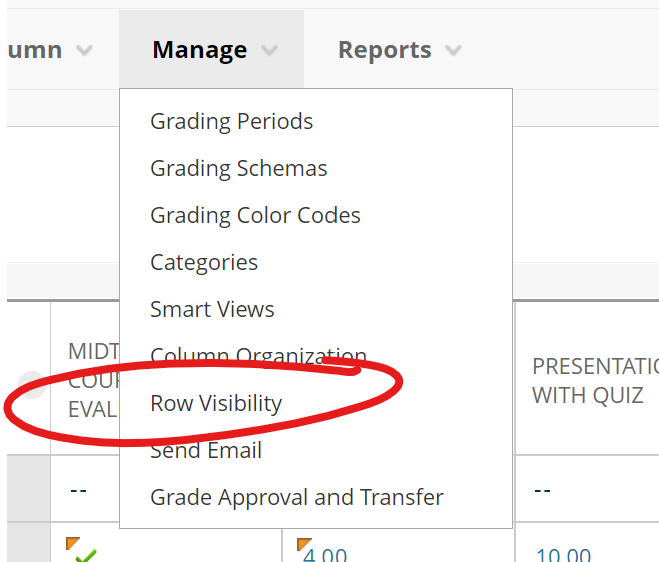
On the Set Rows Visibility page, check the boxes left of the names you want to hide and click the HIDE ROWS button. Or, check the boxes and click SHOW ROWS if you want them shown.
Hidden rows appear in italic.
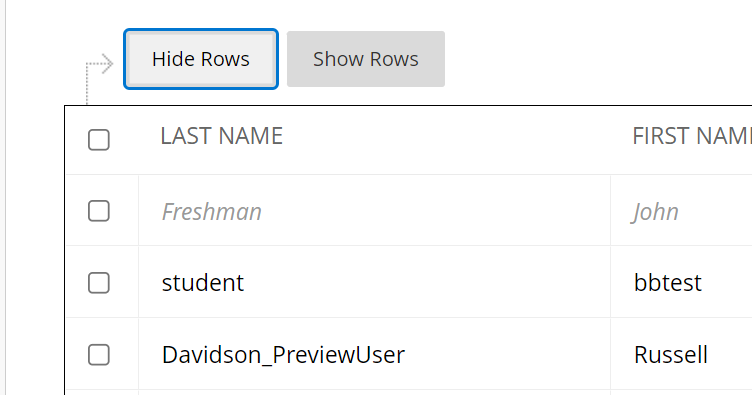
When you have finished making your changes, click SUBMIT to save the changes.
If you navigate away from or close the page without submitting your changes will not be saved.