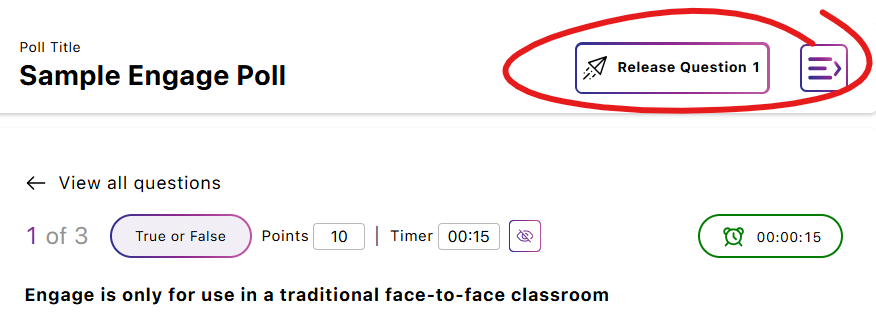You can release an Engage poll (or quiz, if scored) from the Release Activity page. You can either release the activity all at once, letting students complete all the questions in the activity in a single go, or you can release the questions individually.
Question-at-a-time release lets you project and discuss the students' responses to a question before moving on. You can proceed with your presentation (saving the next question for later in your presentation) or present students with another question.
If you used the PowerPoint plug-in to embed your activity into the presentation, each question will be released automatically as you reach those slides in the presentation.
To release the whole activity
Simply click the Release Poll button at the top of the activity page.
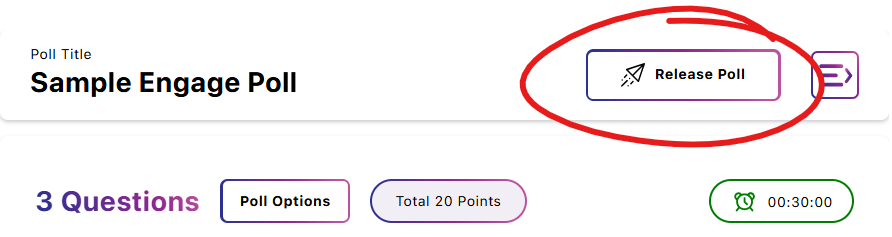
To release a question at a time
On the activity page, first click the question you wish to release.
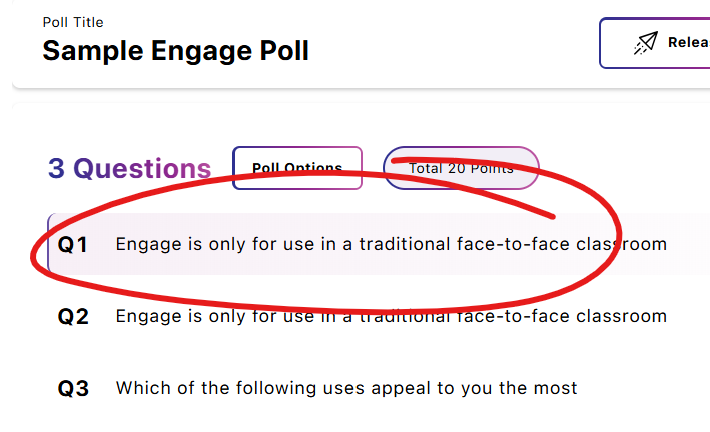
Before releasing the question, you can change the point value and the question timer.
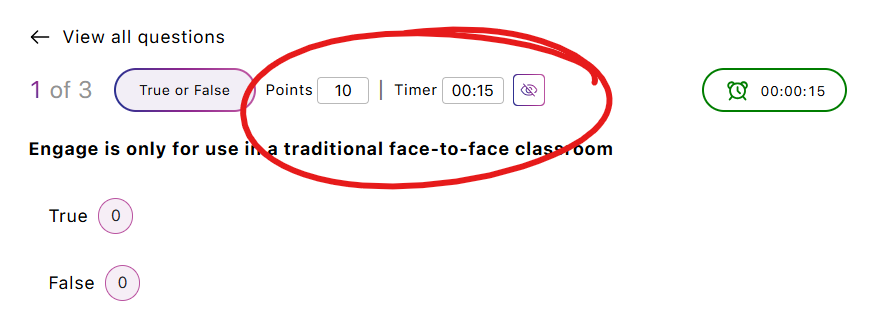
To release the question, click the Release Question button at the top of the question page.